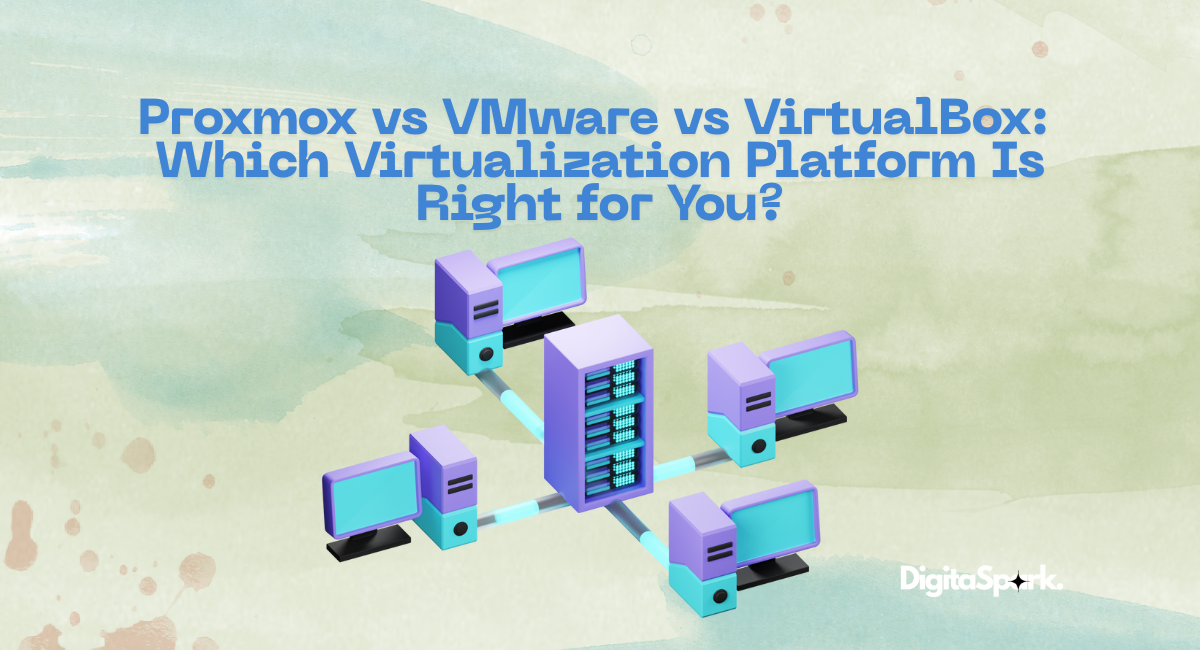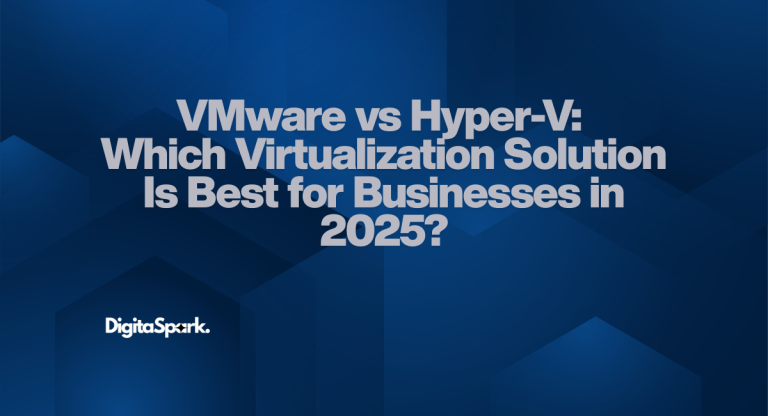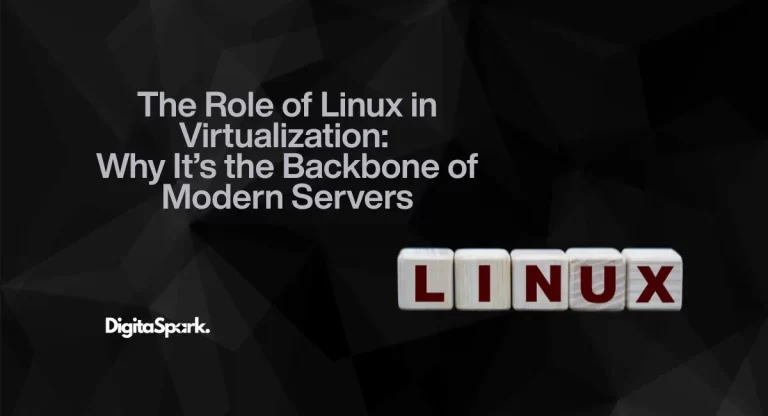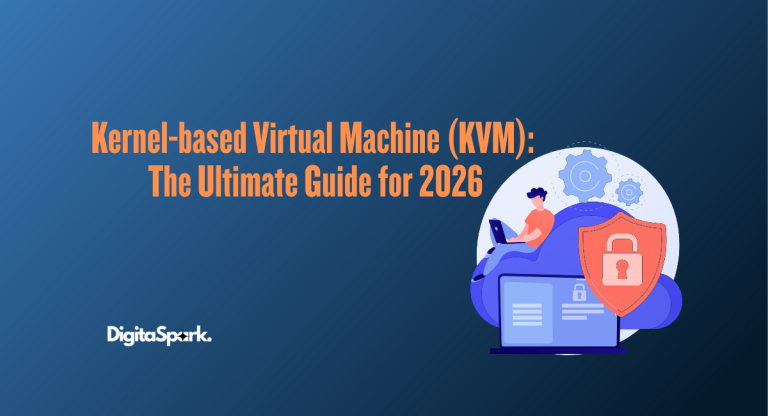Proxmox vs VMware vs VirtualBox: Which Virtualization Platform Is Right for You?
Virtualization has come a long way from being a niche technology reserved for big enterprises with deep pockets. Today, whether you’re a student experimenting with Linux, a small business running critical workloads, or an enterprise juggling thousands of virtual machines, you have choices. Three names tend to pop up the most often: Proxmox, VMware, and VirtualBox.
Each one has its own personality, if you will. VMware is the polished veteran with decades of enterprise trust. Proxmox is the open-source powerhouse that punches above its weight. VirtualBox is the approachable tool that makes virtualization accessible to just about anyone. But the real question is: which one is right for you?
If you’d like to dive deeper into each platform, I’ve written detailed blogs on Proxmox, VMware, and VirtualBox individually.
Let’s dig into each platform, look at where they shine, where they stumble, and see how they stack up against each other in the real world.
Proxmox VE: The Open-Source Powerhouse
If you’ve spent time in sysadmin forums or browsed homelab setups on Reddit, you’ve likely come across Proxmox Virtual Environment (Proxmox VE). It’s an open-source virtualization platform that’s been steadily gaining respect in both hobbyist and professional circles. Built on top of Debian Linux, Proxmox combines two powerful technologies: KVM for full virtualization and LXC for container-based virtualization. That means you can run full-fledged virtual machines right alongside lightweight containers, all from the same interface.
The management interface is one of its biggest selling points. It’s web-based, clean, and surprisingly comprehensive. You can spin up VMs, manage storage, create clusters, set up backups, and even integrate high-availability features—all without paying for expensive add-ons. Still, let’s be honest: the UI isn’t flashy, and you’ll sometimes need to drop into the command line to fine-tune things. That said, most Proxmox users don’t mind, because if you’re going with Proxmox in the first place, chances are you’re not afraid of a little Linux terminal work.
Now, the pros. The most obvious is cost. Proxmox is completely free and open-source, though you can pay for an enterprise subscription if you want official support. That makes it attractive for small businesses or individuals who want enterprise-grade features without enterprise-grade licensing fees. It’s also surprisingly lightweight, which means you can breathe new life into older hardware that would choke on VMware. The community support is another strength—forums and wikis are filled with guides, troubleshooting tips, and creative setups.
But the cons are worth noting too. Unlike VMware, which has years of enterprise polish and a huge professional ecosystem, Proxmox sometimes leaves you in the weeds. Updates can break things, and when that happens, you’ll find yourself scouring forums at midnight looking for a fix. Documentation is decent, but it’s not always as thorough as commercial alternatives. And while Proxmox scales nicely, enterprises often hesitate because they want a big vendor backing their infrastructure with guaranteed SLAs.
In short, Proxmox is a fantastic choice if you want control, flexibility, and freedom from licensing costs. It’s especially good for home labs, tech enthusiasts, and budget-conscious businesses. But if you’re running a large enterprise where downtime is unacceptable and official support contracts are non-negotiable, it may not be the safest bet.
VMware: The Enterprise Standard
VMware frequently comes to mind when people think of virtualization. Since the late 1990s, it has emerged as the industry standard in many business settings. Although VMware has a number of products, the two most important in this comparison are VMware vSphere/ESXi (for enterprise-grade server virtualization) and VMware Workstation (for desktop use).
VMware’s maturity is its greatest asset. It is evident that the platform has undergone decades of development. The ecosystem is vast, the documentation is first-rate, and the interface is well-designed. Numerous organizations have tested VMware at scale before you, so you can be sure you’re not going into uncharted territory if you’re running it in production. Strong features include distributed resource scheduling, high availability, vMotion (live migration of virtual machines), and sophisticated monitoring.
The pros are clear. VMware is reliable, well-supported, and built for scale. If your organization needs guaranteed uptime, enterprise-grade features, and peace of mind, VMware is hard to beat. The support contracts, while expensive, give you direct access to VMware engineers who can help resolve critical issues quickly. That kind of backing matters a lot when you’re running workloads that can’t afford downtime.
But the cons are just as important. First and foremost is cost. VMware licensing isn’t cheap, and the price often puts it out of reach for smaller businesses or individuals. Even VMware Workstation, which targets individual users, comes with a cost—unlike VirtualBox, which is free. Another drawback is resource consumption. VMware products, especially ESXi with vCenter, require more robust hardware than something like Proxmox or VirtualBox. And let’s not ignore the complexity—VMware can be overwhelming for beginners, with a steeper learning curve than its competitors.
So, VMware is ideal if you’re in an enterprise environment where reliability, official support, and advanced features outweigh cost concerns. For smaller-scale or personal use, though, it often feels like overkill.
VirtualBox: The Beginner-Friendly Choice
If Proxmox is the tinkerer’s tool and VMware is the enterprise giant, VirtualBox is the friendly face of virtualization that most people start with. Developed by Oracle, VirtualBox is a free, open-source virtualization platform that runs on Windows, macOS, Linux, and even Solaris. It’s not designed for production-scale deployments, but for individual users, developers, and students, it’s a fantastic tool.
The appeal of VirtualBox is its simplicity. You download it, install it, and within minutes you can have a Linux VM running on your Windows laptop. No licensing headaches, no special hardware requirements—just a straightforward way to run multiple operating systems side by side. Its cross-platform compatibility makes it even more convenient; you can move a VM created on Linux to a Windows machine with minimal fuss.
When it comes to pros, the most important factor is ease of use. The setup process is easy, the interface is straightforward, and a sizable user base shares pre-built virtual machine images and creates tutorials. Additionally, it is completely free, which appeals to developers and students who simply want a rapid method of testing various environments. Despite not being designed for business use, VirtualBox offers many sophisticated features, such as shared folders, seamless mode, and snapshots.
However, if you’re considering more than just your own use, it’s difficult to overlook the cons. Especially for workloads requiring a lot of resources, VirtualBox performance may fall short of that of Proxmox and VMware. Because of its limited scalability, you shouldn’t depend on it to run dozens of virtual machines in a data center. Additionally, stability may be inconsistent, especially when using experimental features or very recent operating systems. Lastly, even though Oracle continues to support VirtualBox, its development has slowed in comparison to its peak, which occasionally causes users to question its long-term prospects.
In essence, VirtualBox is perfect if you’re learning virtualization, testing software, or running lightweight personal projects. But if you need serious performance or enterprise-grade reliability, you’ll quickly outgrow it.
So, Which One Should You Choose?
By now, you’ve probably noticed there’s no single “winner” in the Proxmox vs VMware vs VirtualBox debate. Each platform shines in different scenarios, and the best choice depends entirely on what you’re trying to do.
If you’re building a home lab or you’re a small business that values cost efficiency, Proxmox is hard to beat. It gives you enterprise-like features without the licensing fees, and while it may require a bit of Linux know-how, the flexibility is worth it.
If you’re running a large enterprise environment where uptime is critical and support contracts matter more than budget, VMware remains the safest choice. It’s expensive, yes, but you’re paying for decades of maturity, stability, and professional backing that’s difficult to replicate elsewhere.
And if you’re a student, developer, or hobbyist just starting out, VirtualBox is a fantastic way to dip your toes into virtualization. It’s free, simple, and perfect for experimentation, even if you’ll eventually need to move on to something more robust.
So instead of asking, “Which is the best virtualization platform?” The real question is, “Which is the best for me?” Once you know your goals—whether it’s tinkering, saving money, or running mission-critical workloads—the right choice becomes a lot clearer. If you’d like to explore further, you can check out the Proxmox Virtual Environment, dive into the enterprise-grade features of VMware vSphere, or get started with the beginner-friendly Oracle VirtualBox.