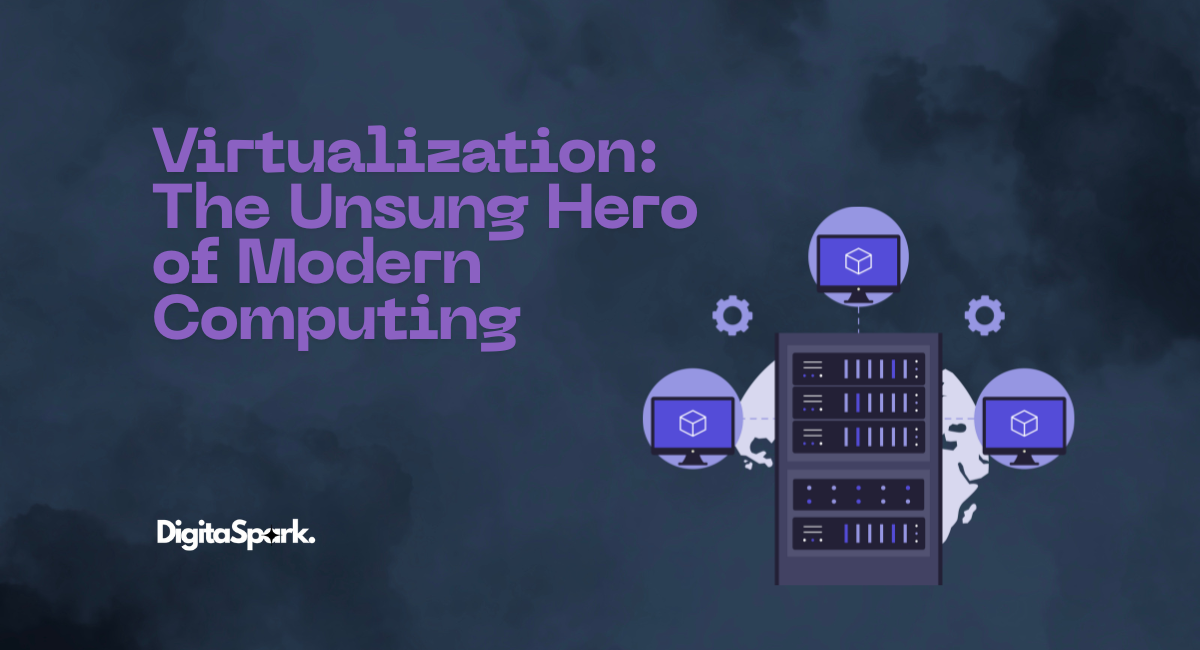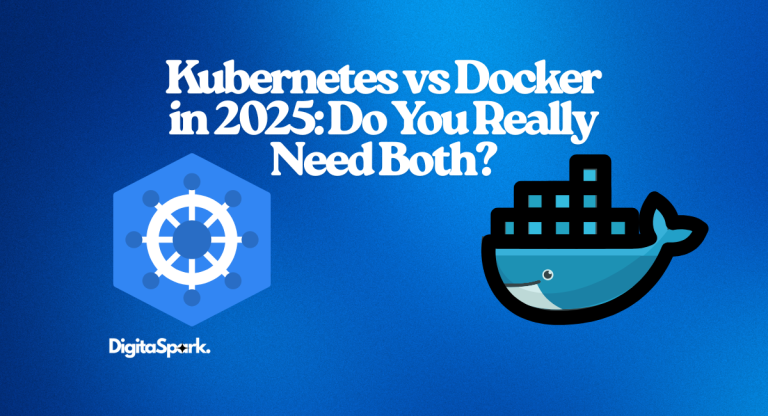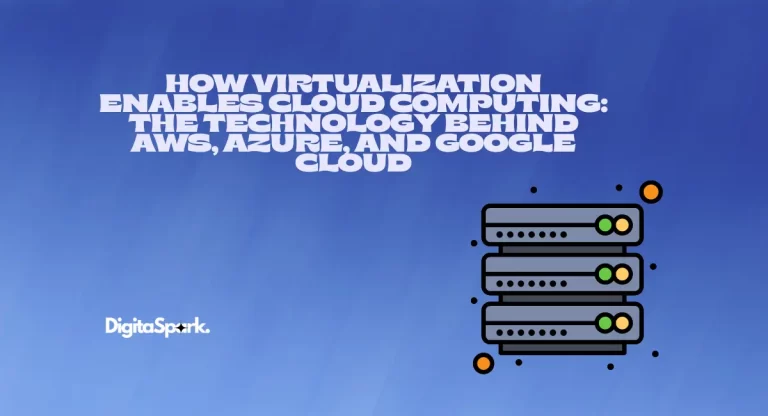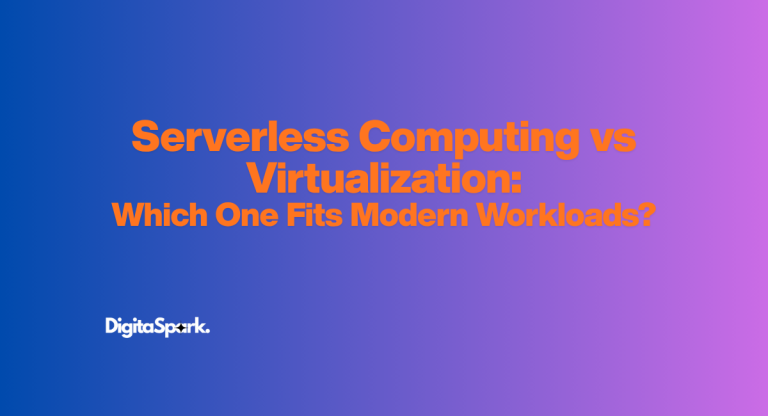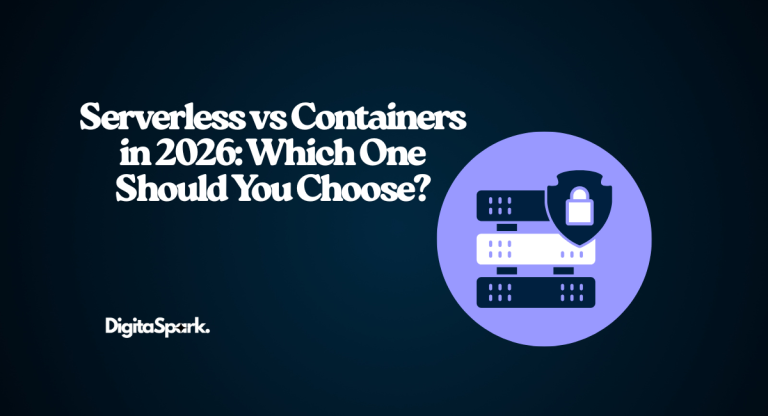Virtualization: The Unsung Hero of Modern Computing
Some technologies arrive with fireworks. They dominate headlines, spark debates, and capture imaginations the moment they appear—think of smartphones, artificial intelligence, or self-driving cars. Then there are others that quietly reshape the digital landscape without much fanfare. Virtualization falls squarely into that second camp. You probably won’t overhear anyone casually talking about hypervisors over coffee, yet without virtualization, the internet as we know it would look very different. The cloud wouldn’t exist, companies would still be drowning in massive server rooms, and remote work would be clunky at best.
What makes virtualization fascinating is how deeply it has woven itself into everyday life without most of us even noticing. When you stream Netflix, log into a work desktop from home, or run an app on your smartphone, virtualization is humming quietly in the background, making it all possible. In this post, we’ll explore what virtualization actually is, where it came from, how it works, the benefits it delivers, the challenges it faces, and why it continues to be one of the most important forces shaping technology.
A Short History of Virtualization
Although it feels like a modern innovation, the story of virtualization begins more than 60 years ago. Back in the 1960s, IBM was working with enormous and expensive mainframe computers. Computing resources were limited and costly, and running multiple tasks on a single machine wasn’t efficient. To solve this, IBM engineers came up with an ingenious idea: split one powerful machine into smaller “virtual” computers that multiple people could use at the same time—each believing they had their own system.
This concept didn’t make front-page news at the time, but it quietly laid the foundation for something much bigger. For decades, virtualization stayed confined to research labs, universities, and large corporations. Then, in the late 1990s and early 2000s, VMware brought the idea into the mainstream. Suddenly, businesses of all sizes could run multiple operating systems and applications on fewer physical machines, cutting costs and boosting efficiency.
Fast forward to today, and virtualization is everywhere—from cloud data centers to edge computing to the smartphone in your pocket. What started as an IBM experiment has become one of the most transformative technologies of the digital age.
What Exactly Is Virtualization?
At its core, virtualization is about creating a digital version of something that usually exists physically. That could be a server, a desktop, storage, a network, or even an operating system. Instead of dedicating one physical machine to one job, virtualization allows multiple virtual machines (VMs) to run on a single piece of hardware.
Each VM acts like a standalone computer with its own operating system, apps, and settings. From the user’s perspective, it feels completely independent—even though under the hood, all those virtual environments are sharing the same hardware.
Here’s a simple way to picture it: Imagine a large apartment building. The building is the physical server. Each apartment is a virtual machine. The apartments may have different layouts, furniture, and residents, but they all share the same walls, plumbing, and elevators. That’s virtualization—many independent spaces built within a single structure.
How It Works: The Hypervisor’s Role
The magic behind virtualization is software called the hypervisor. Think of it as a manager that sits between the hardware and the virtual machines, dividing up resources like CPU power, memory, storage, and networking.
Say you have a server with 16 CPU cores. The hypervisor might assign four to one VM, six to another, and the rest to a third. The same logic applies to RAM and storage. Networking is virtualized too, with virtual switches that let VMs talk to each other or connect to the outside world.
There are two main types of hypervisors:
- Type 1 (bare-metal): runs directly on the hardware and offers the best performance. Examples include VMware ESXi, Microsoft Hyper-V, and Citrix XenServer.
- Type 2 (hosted): runs on top of an operating system, making it easier for personal use. Tools like VirtualBox and VMware Workstation are popular here.
No matter the type, the hypervisor makes each VM believe it has the computer all to itself. Even better, if one VM crashes, the others keep running—completely unaffected.
Life Before and After Virtualization
To understand virtualization, it is also useful to compare ‘before’ to ‘after.’
Before Virtualization: Each application had to have a dedicated server. If your organization had an email system, a website, a database, and a few applications, that’s five or six physical machines—all buzzing away, and most of them using maybe only 20% of their capacity. To scale up, buy additional hardware, and wait weeks for it to be delivered, hoping your server room wouldn’t run out of space. If you needed disaster recovery, this often just meant migrating backup tapes or physically moving hard disks about.
After Virtualization: Now you could run all of those applications on just one or two servers. Need to add more capacity? Just spin up a new VM in minutes. Want to test something risky? Do it in a VM; you will just delete it afterward. Disaster recovery was faster also, as snapshots and cloning allowed you to recover systems in hours instead of days.
The difference was night and day. IT went from slow and expensive to flexible and scalable.
The Importance of Virtualization
Virtualization really gained traction because it offered some clear benefits:
Cost savings: With fewer physical machines to manage, you can save on all the hardware costs, electricity, and cooling.
Efficiency: The underutilized hardware could now run high and be used to capacity.
Scalability: New systems could be provisioned quickly and without waiting for a truck.
Flexibility: You could test apps, run multiple OSs, and isolate risky workloads without procuring new hardware.
Disaster recovery: A virtual machine is much easier to restore than a physical one you have to build from scratch.
And perhaps the biggest benefit of all: virtualization led us to cloud computing. Amazon Web Services, Microsoft Azure, and Google Cloud are all made possible due to virtualization!
The Different Flavors of Virtualization
Virtualization isn’t one-size-fits-all. It comes in several forms, each designed for different needs:
Server Virtualization: splits a physical server into multiple virtual servers.
Desktop Virtualization: lets people access their desktops from anywhere, making remote work easier.
Storage Virtualization: pools storage devices into one system for easier management.
Network Virtualization: creates multiple networks on shared hardware, widely used in enterprises and clouds.
Application Virtualization: lets apps run independently from the operating system, great for compatibility with older software.
Popular Tools That Power Virtualization
Virtualization is an intimidating concept, but when you examine how it works, it’s built upon some very well-known tools. Each of the suggested platforms has its own features, which are helpful to varied situations, from students learning in remote situations to enterprises managing huge data centers.
VMware: As one of the original pioneers of virtualization, VMware is still a preeminent choice for enterprise use. Programs like VMware’s vSphere run large infrastructures, and VMware Workstation is one of the market-leading choices for developers and professionals trying to run multiple environments on one PC. If you want to learn about VMware, I have written an in-depth blog about VMware.
Oracle VirtualBox: A free, open-source platform that is useful for students, hobbyists, and developers. It is easy to use while maintaining the capability to run multiple operating systems simultaneously.
Microsoft Hyper-V: It’s built directly into Windows Server (and some editions of Windows 10/11). Hyper-V integrates well with Windows, which makes it an obvious choice for organizations that heavily rely on a Windows ecosystem. If you want to read an in-depth blog about Microsoft Hyper-V, I’ve covered everything you need to know.
KVM (Kernel-based Virtual Machine): A virtualization technology native to Linux that is quick, stable, and secure. KVM is part of the Linux kernel, and it’s widely used within cloud computing environments. If you want to read an in-depth blog about KVM, I’ve covered everything you need to know.
Proxmox VE: An open-source virtualization platform built on the base of Debian using KVM for full virtualization and LXC for lightweight containers. Proxmox VE incorporates a powerful web-based interface with built-in backup tools, clustering support, and ZFS integration, making it very popular with home lab enthusiasts and small to mid-sized businesses.
Docker & Kubernetes: While not full machine virtualization, containers have become widely adopted in IT. Docker makes it very easy to package apps in containers, and Kubernetes enables you to manage and scale those containers across your servers, which is very useful when running cloud-native applications. If you want to read an in-depth blog about Docker VS Kubernetes, I’ve covered everything you need to know.
These tools are the engines behind virtualization, and each addresses various problems, including reducing the expense of the data center, creating multiple OS setups on a laptop, tinkering in a home lab, or deploying applications in the cloud. There is a tool for the job!
Virtualization in Everyday Life
While businesses depend on it, virtualization touches all of us. Students often use tools like VirtualBox to run Linux on Windows for coding practice. Developers test software in different environments without needing multiple devices. Remote workers rely on virtual desktops to connect from home. Streaming services like Netflix use virtualized servers to handle millions of users at once. Even your phone uses virtualization to keep apps isolated from the operating system for better security and performance.
Virtualization vs. Containers
These days, containers are the buzzword in tech. Unlike VMs, containers don’t require a full operating system. Instead, they share the same OS kernel while keeping apps isolated. This makes them faster and lighter. Docker and Kubernetes have made containerization hugely popular, especially for cloud-native apps.
But containers aren’t replacing virtualization—they complement it. In fact, many systems use both together to get the best of both worlds.
The Challenges
Virtualization isn’t perfect. It introduces some performance overhead compared to bare-metal hardware. Managing hundreds of VMs can get complicated. Licensing costs for enterprise-grade hypervisors can add up quickly. And while virtualization isolates environments, if a hypervisor is compromised, all the VMs running on it could be at risk.
Still, with careful management, these challenges are outweighed by the benefits.
Security Benefits
Interestingly, it’s fascinating to note that virtualization provides additional security. Each VM is isolated, so if one gets infected with malware, it doesn’t mean the other VMs do too. This is a perfect use case for things like sandboxes, for testing untrusted software, or for isolating sensitive data, as many organizations use virtualization simply as an extra layer of security and not just as a performance improvement tool.
As a bonus, many virtual environments rely on the Linux kernel, which has additional security benefits of its own. Unlike Windows, where a single infected file or folder can spread damage throughout all of the operating system, Linux is architecturally different. It has a permission system and directory structure that is far stricter, in that if an infecting virus is able to damage one directory, it is usually not able to just jump out and take the whole system down.
These factors, together with the isolation of Linux virtualization, mean that it is even more challenging for attackers to completely compromise a system, which is one of the reasons it is widely adopted as an enterprise solution and public cloud platform.
The Road Ahead
The future of virtualization looks even brighter. Edge computing, which processes data closer to users for speed, relies heavily on virtualization, especially as the Internet of Things grows. AI is starting to be built into hypervisors, helping allocate resources more intelligently. With 5G rolling out, telecoms are leaning on network virtualization to deliver faster services. And sustainability is another big win, since fewer physical servers mean lower energy use and less e-waste.
We’re also seeing virtualization blend with technologies like hybrid cloud and serverless computing, building infrastructures that are more powerful, flexible, and future-ready.
Final Thoughts
Virtualization may not make flashy headlines, but it’s one of the quiet giants of the digital age. It powers the cloud, enables remote work, supports apps and services we rely on daily, and helps businesses save money while staying efficient. For everyday users, it means smoother apps and better performance. For companies, it delivers flexibility, security, and scalability. And for the future, it provides the foundation for innovations in AI, edge computing, and beyond.
So the next time you stream a show, log into a remote desktop, or spin up a test system, remember: virtualization is working behind the scenes, silently shaping the way we live, work, and connect.