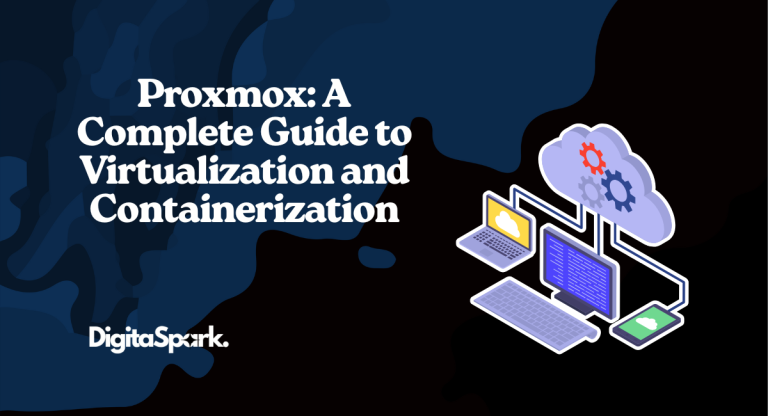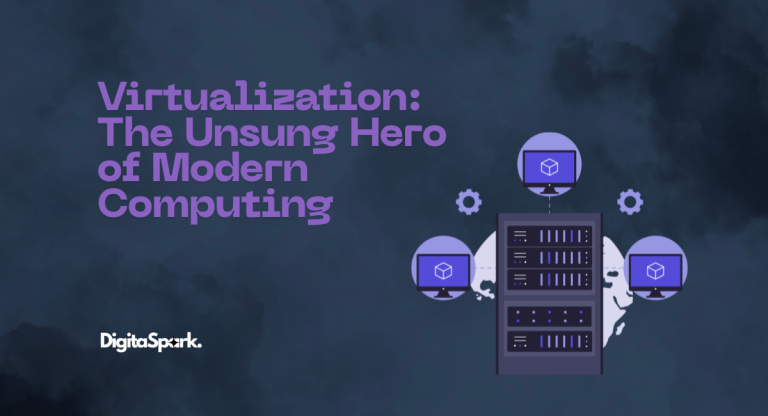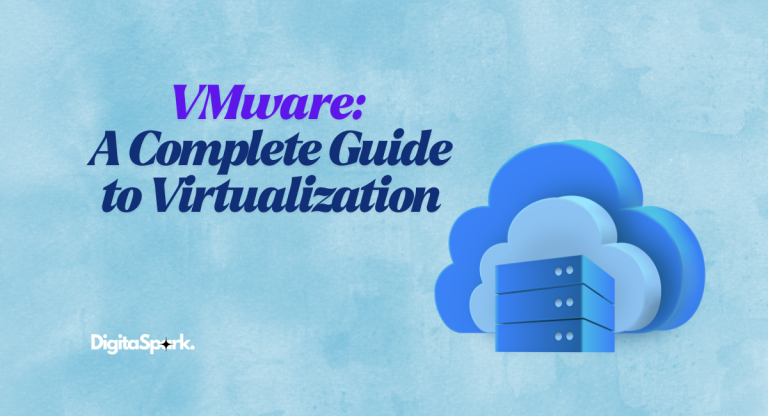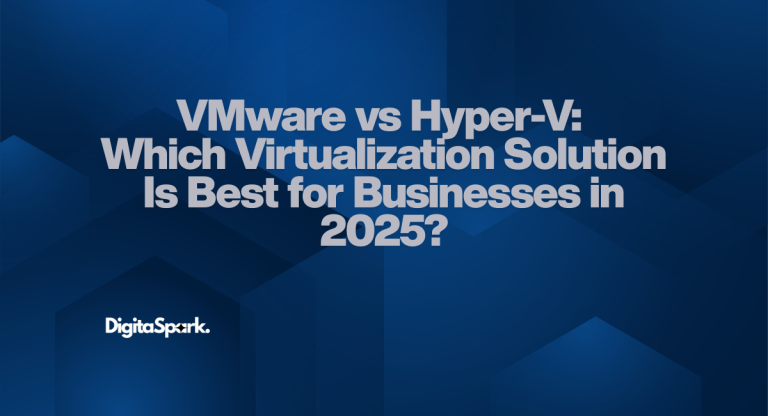A Beginner’s Guide to Containers: Everything You Need to Know in 2025
Technology moves fast. Blink, and something that was cutting-edge yesterday becomes old news today. Over the past decade, one term you’ve probably heard tossed around in tech circles is “containers.” Whether it’s in conversations about DevOps, cloud computing, or modern application development, the word shows up everywhere. Some folks can’t stop talking about Docker, others swear by Kubernetes, and pretty much every big-name company has already moved a large chunk of their workloads into containers.
But let’s be honest—if you’re not deeply involved in IT, “containers” might just sound like another overhyped buzzword.
Here’s the reality: containers aren’t hype. They’re one of the most important building blocks of software today. They’ve reshaped the way developers write code, how companies deploy applications, and even how the major cloud platforms—AWS, Azure, and Google Cloud—are designed.
So, what are containers, exactly? What makes them so important in 2025? And how do they stack up against the older virtual machines that used to be the best? Let’s go over it step by step so you don’t get lost in technical terms.
What Are Containers, Really?
At their simplest, containers are lightweight, portable packages that hold an application along with everything it needs to run—its code, libraries, system tools, and configuration settings.
Think about it this way: you’re going on a picnic and using a lunchbox to pack your sandwich, a couple of chips, maybe a cookie, and a fork and spoon. Regardless of where you go with that lunchbox—office, school, or park—you will always have exactly what you need to enjoy your meal.
Containers do the exact same thing for applications. They guarantee that software will run identically in all environments: on a developer’s laptop, in test or staging, or in the public or private cloud
This solves one of the most vexing problems in software development: “It works on my machine, but it doesn’t work on yours…” There are no more missing dependencies or confusing configuration mismatches—just a working app.
A Quick History: From Virtualization to Containers
Even though containers feel like a modern invention, the concept has been around for decades. Back in the early 2000s, Linux had features like LXC (Linux Containers) that let developers isolate applications in lightweight environments.
But it wasn’t until Docker burst onto the scene in 2013 that containers really went mainstream. Docker didn’t invent the idea—it made containers simple, user-friendly, and shareable. Developers could package up applications into neat little images, upload them to Docker Hub, and let others run them instantly. That convenience changed everything.
Fast forward to 2025, and containers are everywhere. They’ve become the backbone of microservices, the lifeblood of DevOps pipelines, and the default choice for cloud-native applications. For many businesses, running new apps outside of containers isn’t even on the table anymore.
Why Containers Are So Popular in 2025
So why did containers take off while older technologies like virtual machines started fading into the background? A few big reasons stand out:
- Consistency across environments: No more “but it worked on my laptop!” Containers guarantee the app behaves the same everywhere.
- Speed and efficiency: Containers start in seconds. Virtual machines can take minutes. In a world where apps need to scale instantly, this speed matters.
- Lightweight resource usage: Containers share the host system’s kernel, so they’re far less resource-hungry than VMs. Dozens—or even hundreds—of containers can run on the same hardware where only a handful of VMs would fit.
- Perfect for microservices: Instead of one giant application, companies break apps into smaller, manageable services. Containers let each piece run independently, making systems more resilient.
- DevOps-friendly. Modern development thrives on speed and automation. Containers slide right into CI/CD pipelines, automated testing, and smooth deployments.
- Cloud-native by design: In 2025, containers are the backbone of AWS ECS, Azure AKS, and Google GKE. They’re built into the cloud from the ground up.
Containers vs Virtual Machines
To really appreciate containers, it helps to compare them with virtual machines.
A virtual machine (VM) runs a full operating system for each application. So if you’re running 10 apps, you’re also running 10 operating systems in parallel. That eats up a lot of memory and computing power.
Containers, on the other hand, share the host operating system. They carry only what the app actually needs. The result? Containers are smaller, faster, and far more portable.
Here’s a simple analogy:
Running apps on VMs is like renting 10 separate apartments. Each apartment has its own kitchen, bathroom, and furniture—even if you don’t use them all.
Running apps in containers is like renting 10 rooms in the same house. You share the kitchen and plumbing, but each room has its own space.
In real numbers, this means you might run 50 containers on the same machine where you’d normally fit just 5–10 VMs.
Core Components of Containers
Containers sound magical, but they’re built on a few core pieces:
- Container Image: Think of this as the recipe. It includes the app code, libraries, and dependencies. Once built, it doesn’t change.
- Container Runtime: This is the engine that actually runs containers. Docker is the most famous, but tools like containerd and Podman are also popular.
- Container Registry: A storage hub for images. Developers push images here so others can pull them. Examples include Docker Hub, AWS ECR, and GitHub’s Container Registry.
The workflow is simple: build → store → run.
Popular Container Tools in 2025
The container ecosystem has exploded, and the number of tools can feel overwhelming. But here are the heavy hitters you should know:
- Docker: The original game-changer that popularized containers.
- Kubernetes (K8s): The orchestrator. Managing one container is easy; managing thousands across multiple servers is not. Kubernetes automates it.
- Podman: A lightweight alternative to Docker that doesn’t require a central daemon.
- OpenShift: Built on Kubernetes, but tailored for enterprises.
- Cloud-native options: AWS ECS/EKS, Azure AKS, and Google GKE all offer managed container orchestration.
In short: Docker is beginner-friendly, Kubernetes dominates the enterprise, and Podman is gaining traction for simplicity.
How Developers Use Containers in Real Life
So, where do containers actually get used? Pretty much everywhere:
- Web development: Package a web app into a container, share it with teammates, and avoid “it doesn’t work on my machine” issues.
- Microservices: Break big apps into smaller services, each running in its own container.
- AI/ML workloads: Containers let data scientists run models consistently across laptops, servers, and GPUs in the cloud.
- DevOps pipelines: Automate everything; code goes in, and containers get built, tested, and deployed.
- Hybrid cloud. Businesses running across AWS, Azure, and Google Cloud rely on containers to keep things portable.
A Quick Start: Running Your First Container
Curious to try it yourself? Here’s how simple it is with Docker:
- Install Docker on your computer.
- Open your terminal and type:
docker run hello-worldDocker will pull a tiny image, run it in a container, and show a welcome message. Congrats—you just ran your first container!
From there, you can experiment with pulling popular images like nginx or mysql from Docker Hub.
Container Security in 2025
Of course, containers aren’t perfect. Since they share the host kernel, a flaw in one container could potentially affect others. That’s why security is a big deal in 2025.
Best practices include:
- Scanning images with tools like Trivy or Clair.
- Avoiding root privileges inside containers.
- Updating images regularly.
- Segmenting containers with network isolation.
- Monitoring with tools like Prometheus, Grafana, or the ELK stack.
There’s even a growing industry around container security platforms—companies like Aqua Security and Sysdig specialize in keeping containers safe.
The Future of Containers
So what’s next for containers? A few trends are already shaping the future:
- AI-powered management. Smarter systems that optimize scaling and resource use automatically.
- Edge computing. Containers running closer to users—on IoT devices, 5G towers, and even cars.
- Serverless + container hybrids. AWS Fargate is a good example: you run containers without managing servers.
- Lightweight containers for IoT. Tools like K3s let even Raspberry Pi devices run containerized apps.
- Stronger security defaults. Expect more platforms to ship with built-in scanning and Zero Trust policies.
Conclusion
Containers might seem complex at first glance, but simply put, they are a better way to package and run applications. Containers benefit both developers and organizations by making computer applications simpler, more efficient, easier, and cheaper to use—and that is fast becoming a necessity in the fast-paced, cloud-first world we are now in.
By 2025, containers are not just going to be an option—you need them. Everyone, including the smallest startups and Fortune 500 companies, is leveraging containers as the backbone of applications, workloads, and innovation.
If you’re just getting into containers, it might be a possible overload at first, and that’s okay—don’t plan to master Kubernetes on day one. Just download Docker, run your first container, and tinker. You’ll quickly realize how simple it is, and then you will see why containers are increasingly the backbone of computing in the modern era.
Stay tuned—we’ll be covering more topics like “Kubernetes vs Docker in 2025” and “Best Practices for Container Security” here on DigitaSpark.