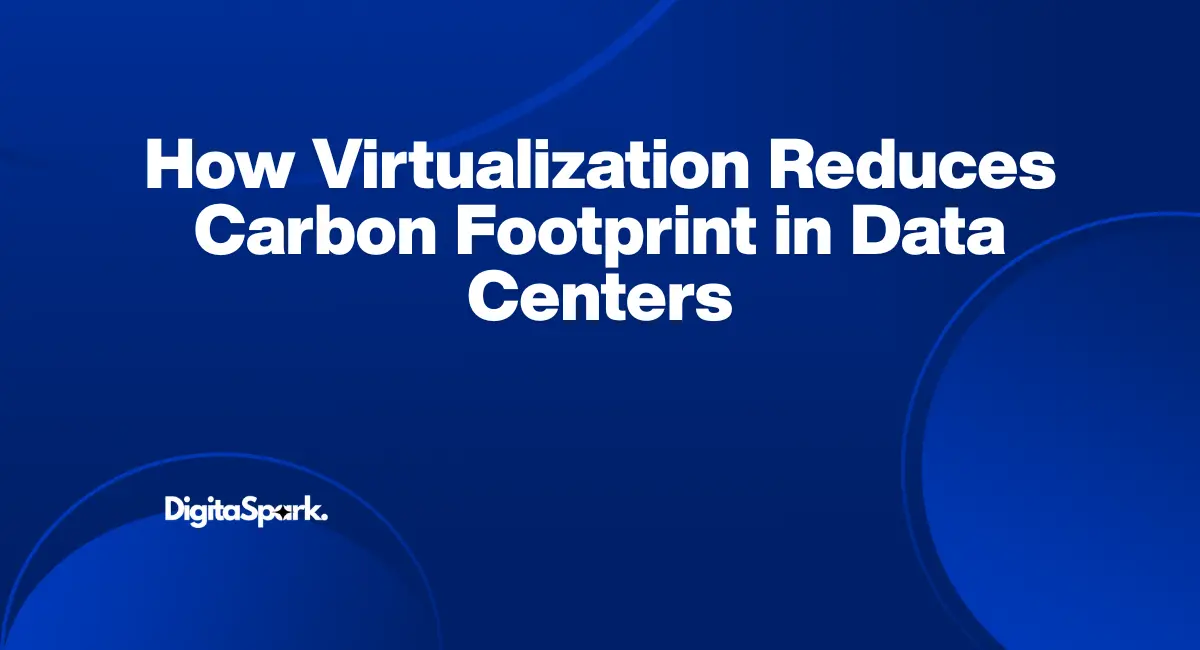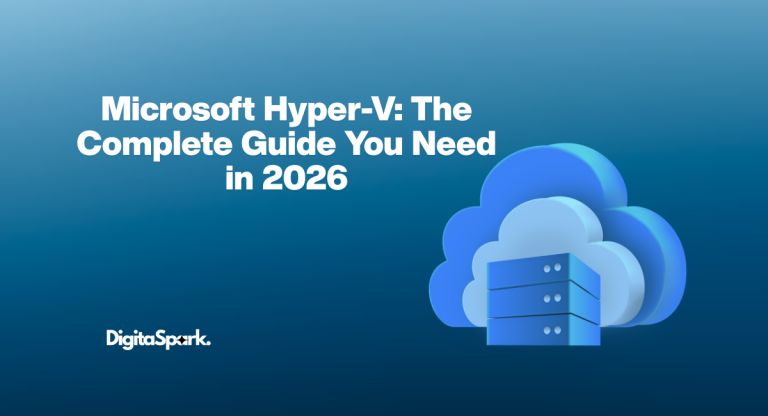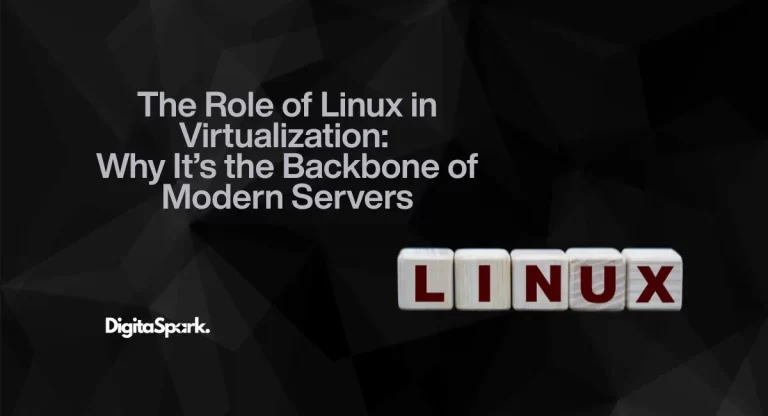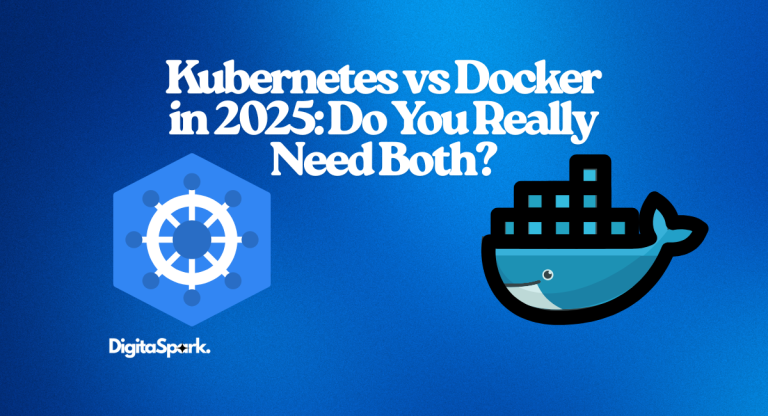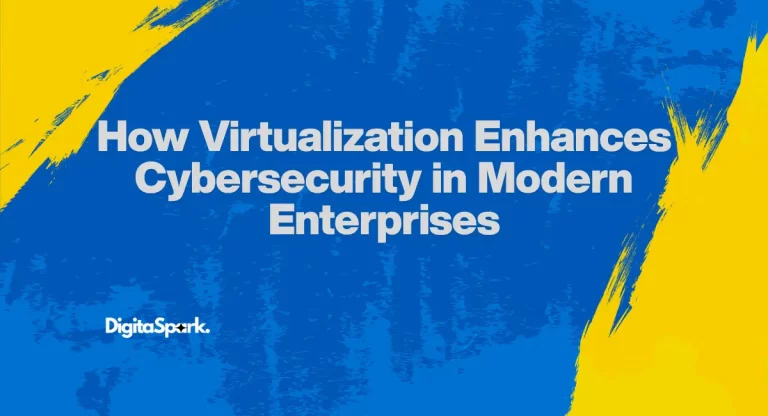How Virtualization Reduces Carbon Footprint in Data Centers
Walk into a data center and you’ll notice a few things right away: the steady hum, the banks of blinking lights, and the cold breeze from the cooling racks. It’s impressive, a little intimidating, and — if you’re thinking like an engineer — wildly power hungry.
We rely on these places for everything online: backups, streaming, apps, and now massive AI workloads. But this convenience carries a cost in electricity and carbon emissions. Virtualization is one of the least glamorous, most effective fixes we have. It’s not magic, it’s engineering: pack workloads smarter, run fewer machines, waste less energy. Below I’ll walk through why that matters, how virtualization actually cuts emissions, the real numbers behind the claims, which tools matter, common mistakes, and what to do next. No fluff. Just the kind of practical explanation you can use in a blog post or hand to an IT manager.
Introduction — Why We Should Care
You’ve probably heard “the cloud” runs on someone else’s servers. True. But those servers still burn real electricity, and that electricity comes from grids that — in many places — still rely heavily on fossil fuels.
Right now, data centers are responsible for a measurable slice of global electricity use. The growth of AI and cloud services is accelerating demand, and a number of experts warn this could push data-center electricity use much higher in the next few years. In short: if we don’t get more efficient, the environmental bill grows.
What is Virtualization?
Picture an older office building. Empty rooms, each with a single desk. Wasteful. Virtualization is like redesigning the floor so multiple people can share workspaces smartly — letting many apps and services live on one physical server, each inside its own virtual “room.”
Technically, virtualization creates virtual machines (VMs) or containers that behave like separate computers while sharing the same physical hardware. That means one powerful server can run many workloads that previously needed separate machines. The result: fewer physical servers doing more useful work. If you’re unfamiliar with the concept of virtualization, I have written an in-depth blog about Virtualization.
The Direct Ways Virtualization Cuts Energy And Carbon
Here’s the meat. Virtualization reduces the carbon footprint through a handful of practical effects — all pretty intuitive when you break them down.
Consolidation: fewer boxes, less power
Most older server environments ran machines at 10–20% utilization. You’re paying for an entire toaster to make a slice of bread. Virtualization lets you consolidate workloads so host utilization climbs into the 60–80% range, meaning every watt used does real work rather than sitting idle.
There’s real research backing the idea that smart consolidation and virtualization can yield large energy savings; studies and optimization models report typical savings in the tens of percent range (examples in research show savings around 30–38% in certain setups with good optimization).
Less cooling because there’s less heat
Every server generates heat. Fewer active servers equal less heat, so chillers and fans run less. Cooling can be a surprisingly large slice of a data center’s energy bill — so the savings are multiplicative, not just one-for-one.
Smarter power states and autoscaling
Virtualization platforms let you be dynamic: scale resources up and down, hibernate idle hosts, migrate VMs onto fewer machines after hours. This flexibility means power is used only when needed. You can also schedule batch jobs for times when grid carbon intensity is lower.
Lower embodied carbon (less hardware churn)
Buying servers has environmental impact: raw materials, manufacturing, shipping, disposal. If virtualization reduces the number of machines you need over time, you reduce that embodied carbon too. Fewer servers to buy, ship, and eventually dispose of—simple as that.
Flexibility to run where the grid is greener
Virtualization and cloud architecture let you shift workloads to regions or time windows with cleaner electricity. That’s an immediate way to lower emissions without changing the code of your app.
Numbers And Real Proof — What The Data Says
Numbers cut through the rhetoric. Here are the headline facts you’ll want to cite if you’re making the sustainability case.
- Data centers already make up a noticeable portion of global electricity demand, and AI & cloud growth are expected to push that demand significantly higher in the coming years.
- Large vendors and independent studies repeatedly show virtualization delivers measurable emissions avoidance. For example, VMware has highlighted analyses (based on IDC research) estimating that server virtualization products have helped avoid hundreds of millions of metric tons of CO₂ equivalent since the early 2000s. That’s a big cumulative impact.
- Academic and industry modeling shows realistic energy savings from VM consolidation and energy-aware placement can be in the 30%–40% range for targeted workloads, depending on how mature your tooling and policies are. In other words, the “tens of percent” claim is reasonable when virtualization is implemented well.
- Cloud giants aren’t just using virtualization; they’re pairing it with renewable energy strategies. Google, for instance, has committed to operating on carbon-free energy 24/7 across its operations by 2030 — a moonshot that relies on efficient workload placement among other things.
Those citations aren’t finger-wagging. They’re the backbone of why virtualization is more than an IT convenience — it’s an emissions reduction lever when combined with good operational discipline and clean energy.
Tools And Technologies That Actually Make A Difference
If you want to do this in the real world, here are the tools you’ll see and use. I’ll keep this practical — what they’re for, and why they matter.
- VMware vSphere / vCenter — enterprise feature set for VM orchestration, migration (vMotion), and power management. Great for corporate data centers.
- Microsoft Hyper-V — integrated in Windows Server environments; good for shops already on Microsoft stacks.
- KVM + libvirt — Linux-native virtualization used in many clouds and open-source stacks.
- Proxmox VE — open-source hypervisor + container platform; popular for small to medium clusters.
- Containers & Kubernetes — lighter than VMs in many cases; better density and faster scaling for stateless workloads. Containers are often the next step after virtualization for squeezing more efficiency out of hardware.
- Serverless / Function-as-a-Service — ideal for spiky workloads; you only pay (and consume power) when code runs.
- Monitoring & optimization tools — telemetry (utilization, PUE, carbon intensity), orchestration (auto-scaling, scheduling), and predictive tools (AI/ML for forecasting) are essential to get the savings in practice.
The tech choice depends on the workload. Databases? Probably VMs with persistent storage. Stateless web apps? Containers. Batch jobs? Serverless or scheduled VMs in low-carbon hours. The common thread: smarter orchestration equals less wasted energy.
Common Mistakes And How To Avoid Them
Virtualization helps, but only when you use it right. I’ve seen a few repeat offenders:
- VM sprawl — people love spinning up VMs. Nobody loves deleting them. Regular audits and lifecycle policies prevent dozens of forgotten VMs chewing a surprising amount of power.
- Over-provisioning — give a VM more CPU/RAM than it needs and you’ll waste power. Use right-sizing tools and resource quotas.
- Ignoring cooling & density — cramming high-power servers into a room without redesigning cooling can create hotspots. Virtualization can reduce server count but doesn’t eliminate the need for good thermal design, especially with dense AI racks.
- Not monitoring carbon intensity — if you only optimize for utilization and ignore when/where the electricity is clean, you miss big opportunities to cut emissions.
Fixes are straightforward: implement lifecycle policies, use autoscaling and right-sizing, integrate telemetry into ops dashboards, and pair virtualization with good data-center design.
Best Operational Practices (What I’d Recommend)
If you’re running a data center or responsible for cloud costs, here’s a short checklist that actually works:
- Audit & consolidate: find underutilized hosts and plan migration windows.
- Enable power management: use sleep/low-power states for idle hosts and autoscale VMs/containers.
- Schedule non-urgent workloads: move batch jobs to low-carbon hours or regions.
- Right-size your VMs: automate reclamation and element tagging so unused VMs are reclaimed.
- Measure PUE & carbon intensity: track both facility efficiency and grid carbon intensity.
- Combine virtualization with renewable procurement: sign PPAs, buy green credits where practical, or choose cloud regions with cleaner grids.
- Use containers and serverless where appropriate: these often provide better density for microservices and event-driven workloads.
- Invest in automation & AI ops: predictive scaling and workload placement pay back quickly in energy and cost savings.
Do these and virtualization moves from “nice to have” to “core sustainability practice.”
What About Ai And High-Density Workloads?
AI is a twist in the story: specialized GPUs and accelerators draw a lot of power per rack. Virtualization still helps — by letting you schedule and consolidate AI training jobs efficiently — but higher density demands advanced cooling (liquid, immersion), new power distribution models, and careful planning.
In short: virtualization is necessary but not sufficient when you’re building AI-heavy clusters. Pair it with modern cooling and workload orchestration that understands thermal and power constraints.
Final Thoughts — Why This Matters
Virtualization is one of those technologies that looks boring until you read the numbers. When done right, it reduces the number of physical servers, lowers cooling loads, reduces the embodied carbon of hardware churn, and gives you the flexibility to run workloads when the grid is cleaner. Cumulatively, that’s a real way to shrink emissions while still delivering the services we all depend on.
If you’re publishing this on a tech blog or preparing a proposal, the short executive summary is: virtualization + good ops = measurable carbon savings; pair that with renewables and smart cooling, and you’ve got a sustainable data center strategy that also saves money.