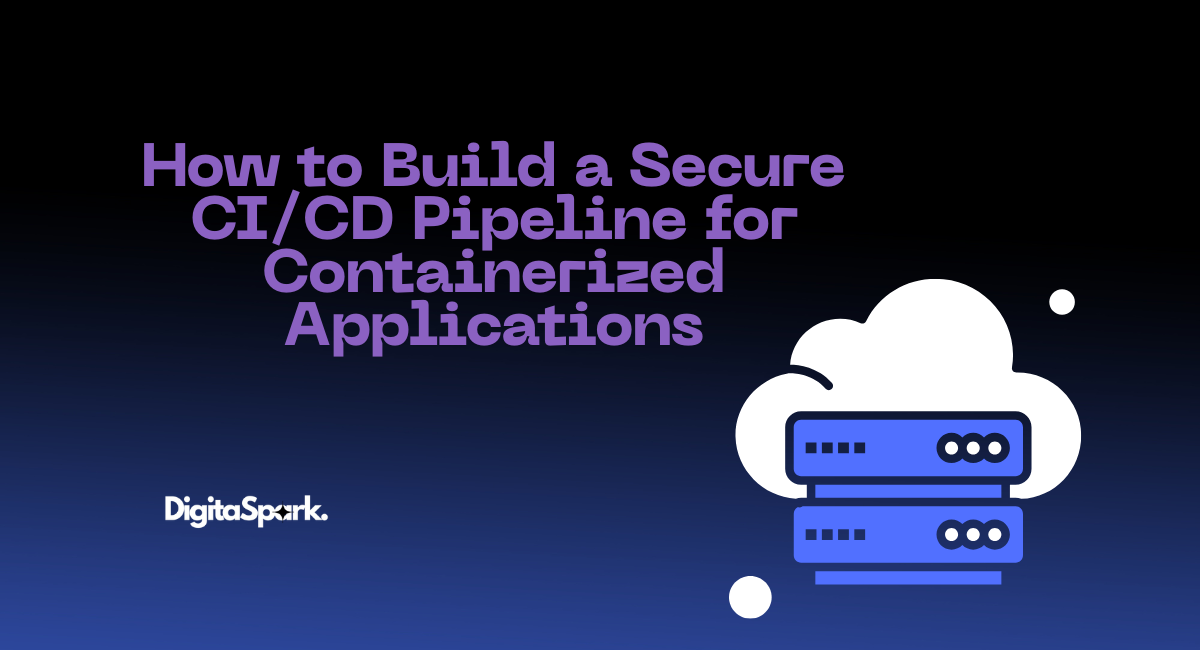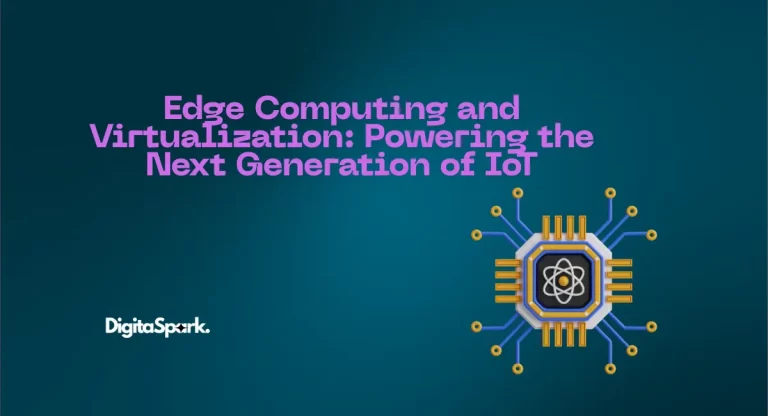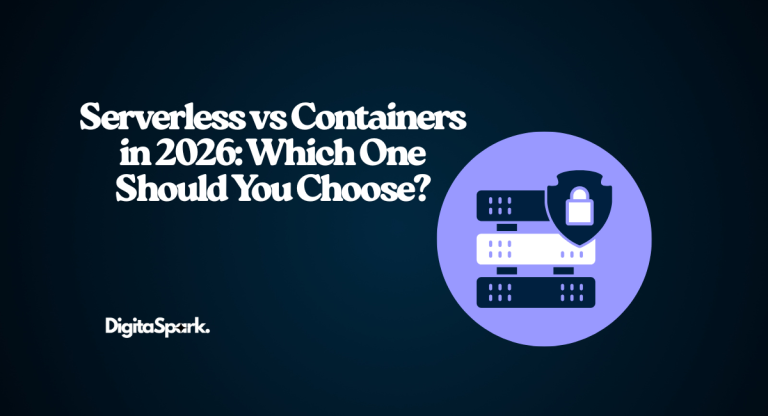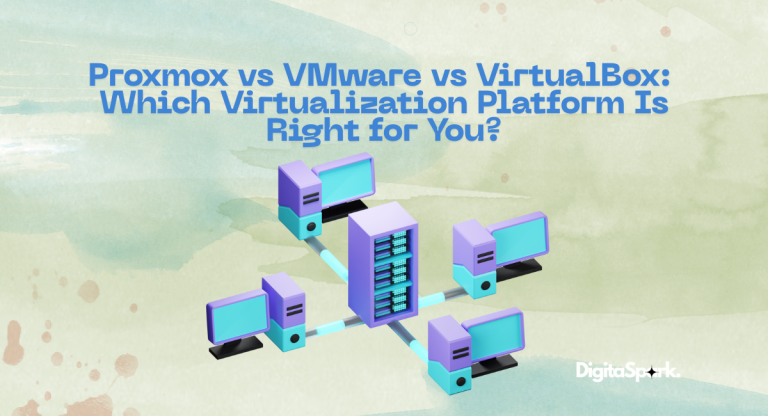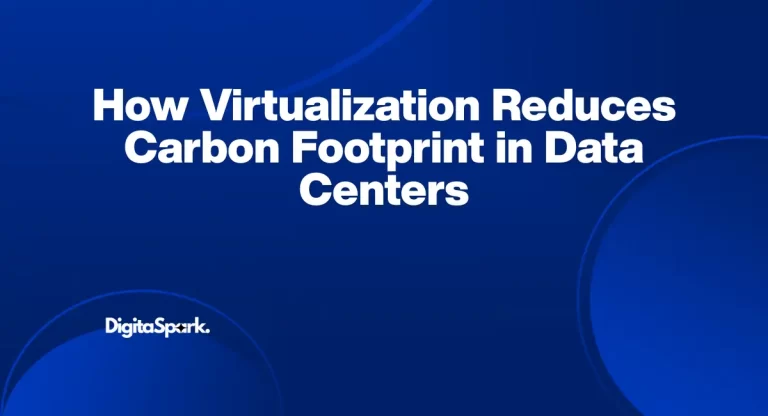How to Build a Secure CI/CD Pipeline for Containerized Applications
Here’s the thing: building a CI/CD pipeline is one of those moments where you feel both powerful and a little terrified at the same time. On one hand, automation means no more late-night deploys where you’re manually copying files to servers. On the other hand, if you get it wrong—especially with containers—you might accidentally hand an attacker the keys to your entire production environment.
And let’s be honest, nobody wants to be the person who caused an outage because a secret got hardcoded in the pipeline or an image came from some shady Docker Hub repo. (We’ve all seen it happen—or done it ourselves and hoped nobody noticed.)
So, how do you actually build a secure CI/CD pipeline for containerized applications without losing your sanity? Let’s walk through it step by step, but in plain English, with the kind of details you’ll need in the real world. If you’re unfamiliar with the concept of containers, I have written an in-depth blog about containers.
Why Security in CI/CD Is So Easy to Overlook
CI/CD pipelines are like busy airports. Code is constantly flying in, builds are taking off, tests are landing, and containers are taxiing onto production. CI/CD pipelines are fast-paced and usually smooth—until someone sneaks in with a fake boarding pass.
Here’s the frustrating part: developers (myself included) often care more about speed than security. You just want your build to pass and your app to ship. Security? That can wait until “later.” But “later” usually ends up being when something breaks in production and your phone buzzes at 2 AM.
The risks are real. Compromised container images, leaked secrets, outdated dependencies—these are not abstract problems. They happen all the time. The famous SolarWinds attack? Yep, that was a supply chain compromise. Imagine if that was your pipeline.
The Foundation: Securing Without Slowing Down
Let’s start with some basics before diving into the pipeline stages. These are the unsexy but critical parts you can’t afford to skip.
Least privilege: Don’t give your build server God-like access to production. It doesn’t need it. Developers don’t need root on the cluster either. Lock things down. Yes, it’s annoying, but so is explaining to your boss how ransomware got in.
Source code protection: Your repo is ground zero. Strong passwords, multi-factor authentication, and code reviews aren’t optional. I can’t tell you how many times I’ve seen “temporary” API keys committed to GitHub and forgotten about. Spoiler: attackers will find them.
Trusted images only: Stop pulling random images from Docker Hub just because they make your life easier in the moment. If you don’t know who built it, you don’t know what’s inside it. Use official images, or better yet, build your own.
Automated scanning: Think of this as your pipeline’s immune system. Every commit, dependency, and image should get scanned automatically. It’s not about being paranoid—it’s about not being surprised later.
Breaking Down the Pipeline (Stage by Stage)
Alright, now let’s roll up our sleeves and look at what securing a CI/CD pipeline actually looks like in practice.
Stage 1: Source Code Management
This is where everything begins, so treat your repo like Fort Knox.
- Enable MFA for everyone. No exceptions.
- Don’t let code go into main without a review. Even the best developers make silly mistakes.
- Use secret-scanning hooks so nobody can accidentally push AWS keys at 3 in the morning when they’re half-asleep.
And while we’re here: please, for the love of sanity, don’t use personal GitHub accounts to store company code. It happens more often than you’d think.
Stage 2: The Build
Builds can feel like magic—code goes in, a shiny new image comes out. But under the hood, there’s a lot that can go wrong.
- Run builds in isolated environments. Reusing the same dirty build agent over and over is like cooking dinner in a dirty pan—it’s going to taste (or in this case, run) weird.
- Lock down dependencies. If your pipeline is pulling the “latest” version of something, you’re basically rolling the dice. Use lockfiles and scan dependencies for vulnerabilities.
- Record what goes into every build. Call it provenance, call it traceability—basically, you want to know exactly which code, libraries, and environment created that image.
Stage 3: Testing
Testing isn’t just about “does it work?” anymore. It’s also “is it secure?”
- SAST: Scan the code before it compiles. Tools like Semgrep or SonarQube can flag issues like SQL injection risks.
- DAST: Run the app and poke it with sticks to see where it breaks. It’s like being your own hacker before the real hackers show up.
- Container linting: Dockerfiles are notorious for being sloppy. Hadolint can save you from doing something silly, like running everything as root.
Stage 4: Container Image Management
This is the part where your code officially becomes a container. Treat it carefully.
- Sign your images. It’s basically a “not tampered with” sticker. Cosign is a solid tool for this.
- Store images in a private registry. Amazon ECR, Google’s Artifact Registry, and Harbor—pick your poison, just don’t leave them in the open.
- Rescan images regularly. Vulnerabilities don’t stand still, and what was safe yesterday might be dangerous today.
Stage 5: Deployment
Ah, deployment—the stage where things either go beautifully or explode in your face.
- Use RBAC in Kubernetes. Not everyone (and not every service) needs cluster-admin privileges.
- Manage secrets properly. Vault, AWS Secrets Manager, or even encrypted Kubernetes Secrets are all better than .env files in Git.
- Monitor everything. Tools like Falco can catch weird behavior, like a container suddenly spawning a shell. If something looks fishy, it probably is.
Going Beyond the Basics
If you’ve made it this far, you’re already ahead of a lot of teams. But there are a few more layers worth mentioning.
- Infrastructure as Code security: If you’re using Terraform, Helm, or Kubernetes manifests, scan them too. Misconfigured IaC is one of the fastest ways to get owned.
- Compliance baked in: If your industry requires it, automate checks for HIPAA, PCI, GDPR, or whatever alphabet soup applies to you.
- Team training: Tools won’t fix everything. Teach your team what not to do. Explain why “just this once” shortcuts can come back to bite hard.
DevSecOps: More Than a Buzzword
You’ve probably heard the term DevSecOps thrown around. At its core, it’s just about making security part of the process instead of an afterthought. Developers, operations, and security folks actually talk to each other. Shocking, right?
Here’s what it looks like in real life:
- Developers write code with security in mind.
- Security checks are baked right into the pipeline, not tacked on at the end.
- Everyone takes ownership of keeping things safe.
It’s less about buying fancy tools and more about changing how teams work together.
Final Thoughts
At the end of the day, securing a CI/CD pipeline for containerized applications isn’t rocket science. It’s a lot of small, practical steps: scan your code, protect your images, manage secrets properly, lock down permissions, and keep an eye on production.
Sure, it’s more work upfront. But compare that to dealing with a breach, customer trust going out the window, or explaining to regulators why your app leaked sensitive data. Suddenly, spending that extra time on security doesn’t feel so painful.
So, if you’re building CI/CD pipelines today, build them right. Build them secure. Future you (and your sleep schedule) will thank you.
For readers who want to dive deeper into container security straight from the source, the official NIST Application Container Security Guide is an excellent resource that covers the topic in detail.