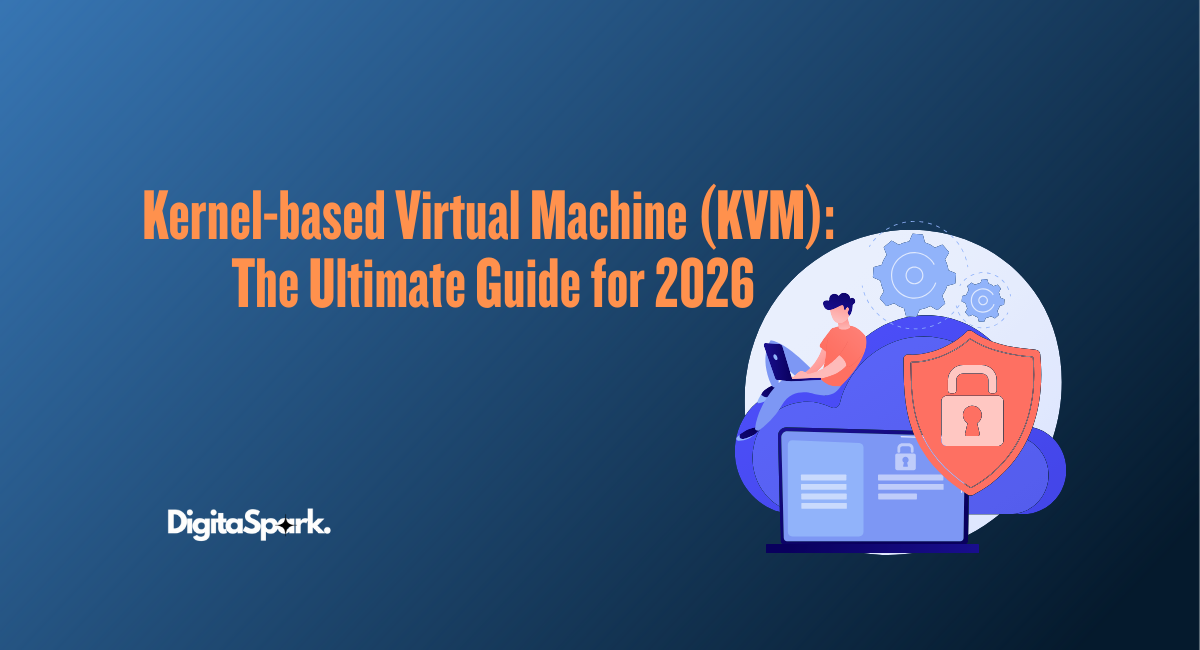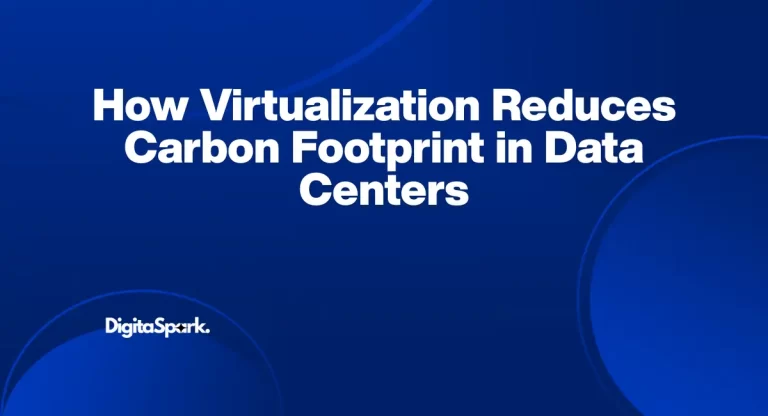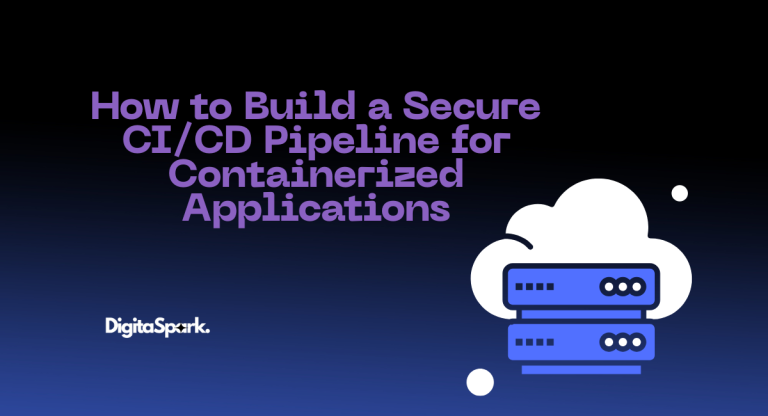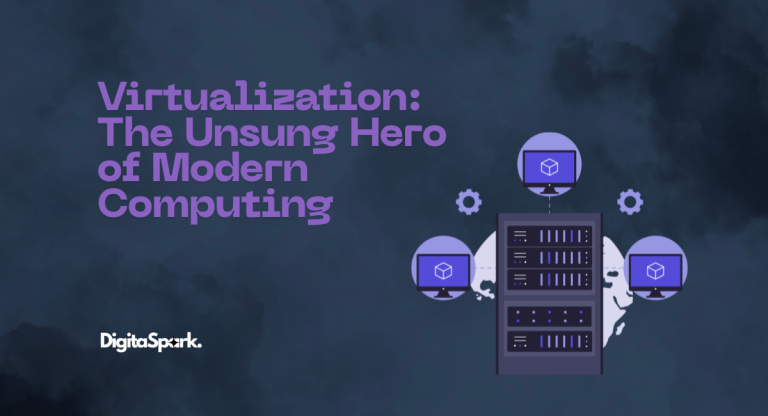KVM (Kernel-based Virtual Machine): The Ultimate Guide for 2026
If you’ve spent any time exploring virtualization or cloud technologies, chances are you’ve come across KVM, short for Kernel-based Virtual Machine. It might not have the same glossy marketing as VMware or Microsoft Hyper-V, but make no mistake, KVM is one of the most widely used hypervisors in the world. In fact, it quietly powers much of the cloud infrastructure we rely on every day.
So what makes KVM so powerful? Why do companies like Google, Amazon, and IBM trust it for running millions of virtual machines? And how can you use it effectively for your own projects or data centers?
In this guide, we’ll dive deep into everything KVM, not just the basics, but also the advanced details people usually search for: installation, architecture, networking, performance tuning, nested virtualization, real-world use cases, troubleshooting, and more. By the end, you’ll have a complete picture of why KVM matters and how it fits into the modern IT landscape. If you’re unfamiliar with the concept of virtualization, I have written an in-depth blog about virtualization to cover the basics and set the stage for tools like KVM.
What is KVM?
KVM is a Linux kernel module that turns a Linux operating system into a full-blown hypervisor. Unlike software-only virtualization, which emulates hardware at a performance cost, KVM relies on hardware virtualization extensions (Intel VT-x or AMD-V) built into modern CPUs. This means VMs can run at near-native speed while still being isolated from one another.
Put simply: install Linux, enable KVM, and your machine can now run multiple guest operating systems side by side, everything from Windows and BSD to other Linux distributions.
A Quick History of KVM
- 2006 – KVM is created by Qumranet as an open-source Linux module.
- 2007 – It’s merged into the Linux kernel (version 2.6.20), becoming a first-class citizen.
- 2008 – Red Hat acquires Qumranet and doubles down on KVM development.
- 2010 and beyond – KVM becomes the default hypervisor for Red Hat Enterprise Virtualization and OpenStack deployments, steadily gaining ground in enterprise and cloud computing.
Fast forward to today, and KVM is trusted at every level of IT, from home labs to the world’s largest cloud platforms.
How KVM Works: The Architecture
To really get what makes KVM special, you’ve got to look under the hood a bit. KVM isn’t a separate hypervisor that sits on top of Linux; it actually turns the Linux kernel itself into a hypervisor. That’s why people call it a “Type 1 hypervisor” even though you load it like a kernel module.
When you enable KVM, the kernel loads a module (kvm.ko) that talks directly to the hardware virtualization features on your CPU: VT-x if you’re on Intel, AMD-V if you’re on AMD. That hardware support is what allows Linux to carve up your physical machine into isolated virtual machines.
Now here’s the clever part: once KVM is enabled, each VM is basically treated like a Linux process. That means the Linux scheduler — the same thing that decides how your apps get CPU time, also handles your VMs. Memory, CPU, and I/O resources all get allocated through the kernel’s built-in mechanisms. It’s neat because Linux already does resource management really well, so KVM just hooks into that instead of reinventing the wheel.
But KVM doesn’t do everything on its own. For the hardware emulation side of things, it relies on QEMU. Think of KVM as the engine that gives you raw horsepower and QEMU as the part that provides the “dashboard and controls”, like virtual network cards, disks, USB controllers, and so on. Put the two together, and suddenly you’ve got the ability to run a full-blown Windows server or another Linux distro as if it were sitting on its own hardware.
And for folks who don’t want to fiddle with command lines all the time, there’s libvirt and management tools like virt-manager. These give you GUIs and APIs to create, monitor, and manage VMs without needing to memorize every qemu-kvm flag under the sun.
KVM vs Other Hypervisors
If you’re researching KVM, chances are you’ve wondered how it stacks up against the big players: VMware, Hyper-V, and maybe even Xen. Let’s be honest, each has its place.
Take VMware ESXi. It’s polished, it’s battle-tested, and it comes with a ton of enterprise bells and whistles. The trade-off? Cost. VMware licensing can burn through a small company’s budget pretty quickly. KVM, being open source, gets you most of the same capabilities without the price tag, though you may have to piece together your management stack.
Then there’s Microsoft Hyper-V. If your shop is already all-in on Windows Server, Hyper-V makes life easier since it integrates seamlessly with Microsoft’s ecosystem. But if your infrastructure leans Linux, KVM feels far more natural.
As for Xen, it used to be the darling of big cloud providers. These days, though, KVM has taken that crown. Part of that is because of momentum, giants like AWS and Google have moved toward KVM, but also because KVM is built right into the Linux kernel, which means fewer moving parts and less overhead.
So is KVM “better”? Depends on your situation. But if you want something powerful, open, and not tied to a vendor’s licensing model, KVM is hard to beat.
Real-World Examples of KVM in Action
One of the best ways to understand the impact of KVM is to look at how it’s being used in the real world. KVM isn’t just a theoretical open-source project; it’s a workhorse running behind the scenes of some of the largest cloud infrastructures and enterprise data centers in the world.
1. Google Cloud Platform (GCP)
Google Cloud uses a customized KVM-based hypervisor for its Compute Engine. By leveraging KVM, Google can isolate workloads securely while maintaining high performance. This allows them to run millions of VMs across their data centers without sacrificing speed or reliability.
2. Amazon Web Services (AWS)
AWS originally relied on Xen but transitioned to a KVM-based Nitro Hypervisor in recent years. Nitro offers better isolation, security, and efficiency, and it’s why AWS instances today boot faster and handle workloads with near-native performance.
3. IBM Cloud
IBM was one of the earliest enterprise adopters of KVM, and it uses KVM as the core virtualization layer across its cloud infrastructure. With IBM’s acquisition of Red Hat, the commitment to KVM deepened even further, as Red Hat Enterprise Virtualization (RHEV) is built entirely on KVM.
4. OpenStack Deployments
If you’ve worked with OpenStack, chances are you’ve used KVM — it’s the default hypervisor for OpenStack. Enterprises and telcos around the globe rely on KVM-powered OpenStack clouds to deliver Infrastructure-as-a-Service (IaaS) to their customers.
5. Enterprise Data Centers
From banks and hospitals to government agencies, countless organizations use KVM in their private data centers because it combines the reliability of Linux with enterprise-grade virtualization features.
Common Problems and Troubleshooting Tips
KVM is solid, but let’s be real: anyone who has actually set it up has probably banged their head against at least one of these problems.
Slow VM performance
The most common culprit is using emulated devices instead of paravirtualized ones. The fix is installing Virtio drivers, which massively improve disk and network speeds. For heavy-duty workloads, try enabling HugePages or CPU pinning.
No internet inside a VM
This usually comes down to networking misconfigurations. If you’re using NAT, make sure dnsmasq and libvirtd are running. If you’re bridging, double-check your bridge config, a small typo can kill connectivity.
GPU passthrough nightmares
Everyone loves the idea of running games or ML models inside a VM, but GPU passthrough is notoriously tricky. Step one is making sure IOMMU is enabled in your BIOS/UEFI and kernel. Without it, passthrough just won’t work.
Nested virtualization
Want to run a hypervisor inside your VM (yes, that’s a thing)? You’ll need to enable nested virtualization. On Intel, that means reloading the kvm_intel module with nested=1. On AMD, it’s slightly different, but the idea is the same.
Permission errors
If you can’t even start your VM, check your user permissions. Make sure your account is in the kvm and libvirt groups. SELinux and AppArmor can also block things, so don’t forget to check their logs.
Live migration failing
This one gets admins every time. If you’re trying to migrate VMs between hosts, you need shared storage (like NFS or Ceph) and compatible CPU features. Without those, migration just won’t happen.
These problems are frustrating at first, but once you’ve solved them once or twice, they become part of your KVM muscle memory.
The Future of KVM
Looking ahead, KVM isn’t slowing down. If anything, it’s getting more interesting.
Right now, projects like KubeVirt are bridging the gap between VMs and containers by letting you run both inside Kubernetes. That’s a huge deal for organizations that want the flexibility of containers without ditching their legacy VM workloads.
On the hardware side, features like GPU passthrough, SR-IOV networking, and nested virtualization are maturing fast. This means KVM isn’t just for basic workloads anymore, people are using it for high-performance computing, AI training, and even real-time apps where latency really matters.
In a way, KVM has gone from being “just another open-source hypervisor” to being one of the pillars of modern infrastructure. Whether you’re building a lab at home or architecting a global cloud, KVM has a role to play.
Conclusion
KVM (Kernel-based Virtual Machine) is one of those technologies that quietly runs the modern internet. It doesn’t get the same flashy marketing as VMware or AWS, but make no mistake: it’s everywhere. By tying directly into the Linux kernel, it delivers performance, security, and scalability without the heavy licensing costs of proprietary platforms.
From powering your favorite cloud services to running private data centers, KVM has proven itself time and again. And because it’s open source, you get a hypervisor that grows and evolves with the community.
So if you’re an IT pro, a sysadmin, or just someone curious about virtualization, learning KVM isn’t just useful, it’s essential.
For anyone who wants to dig deeper, the official project page is a great place to start: Official KVM Website