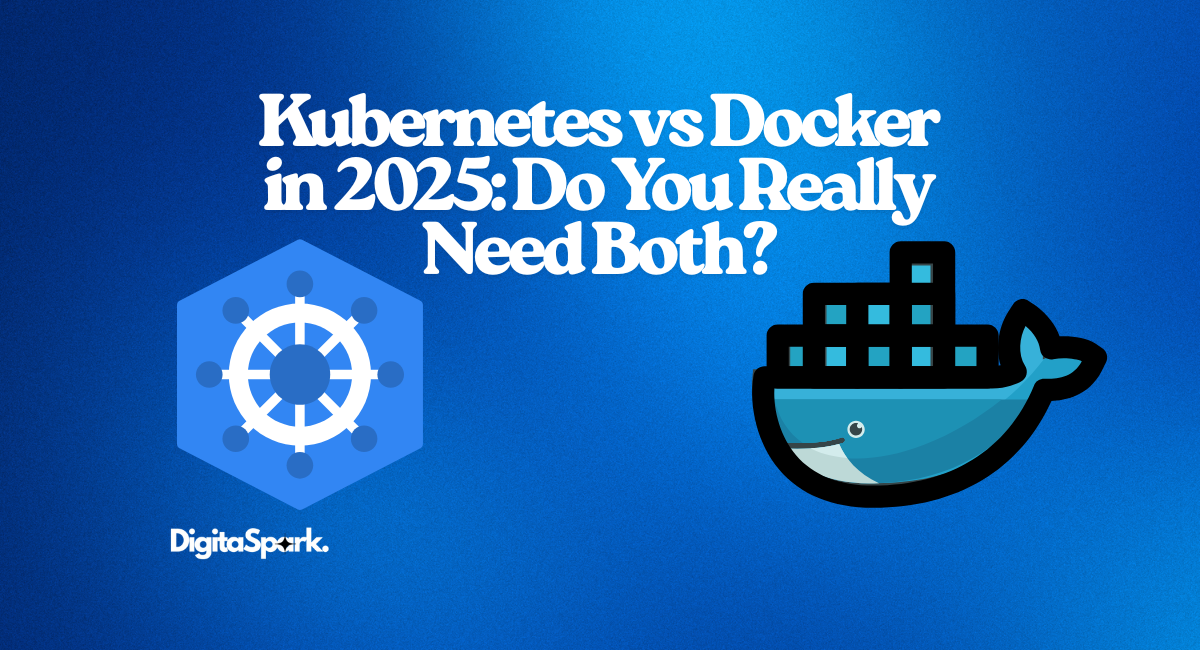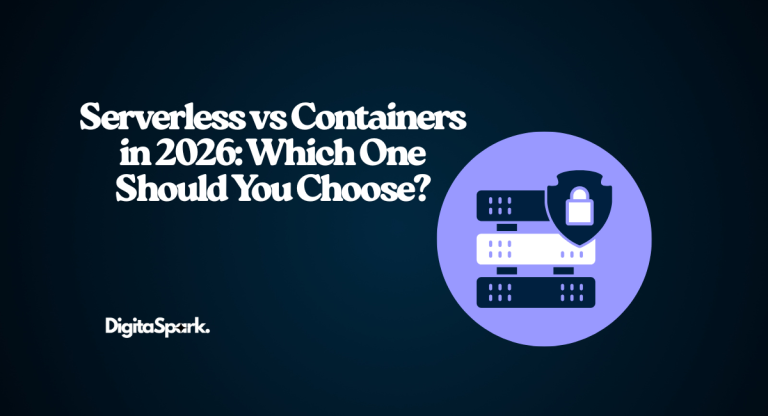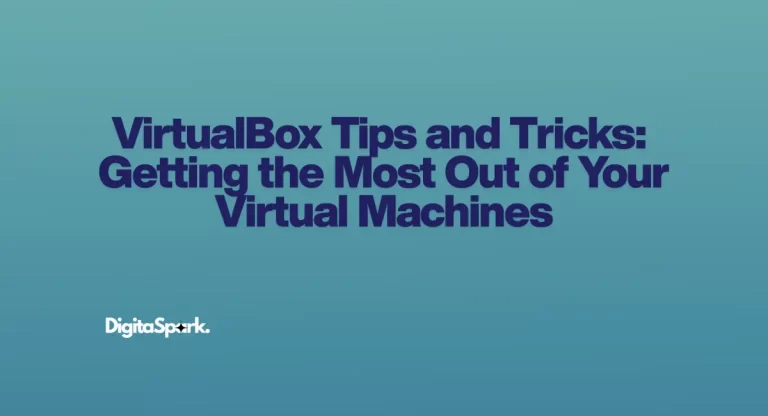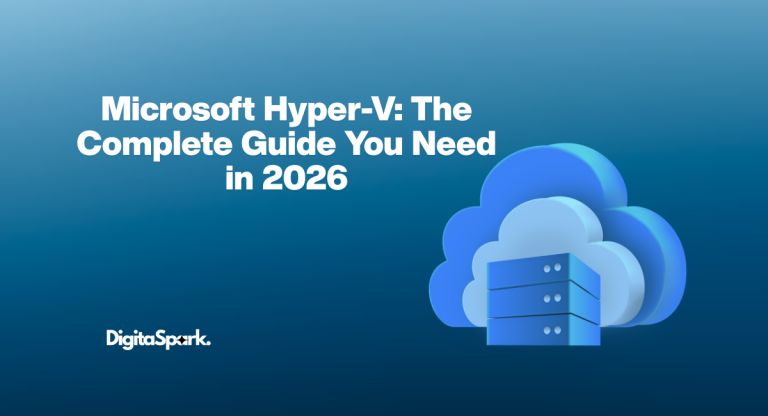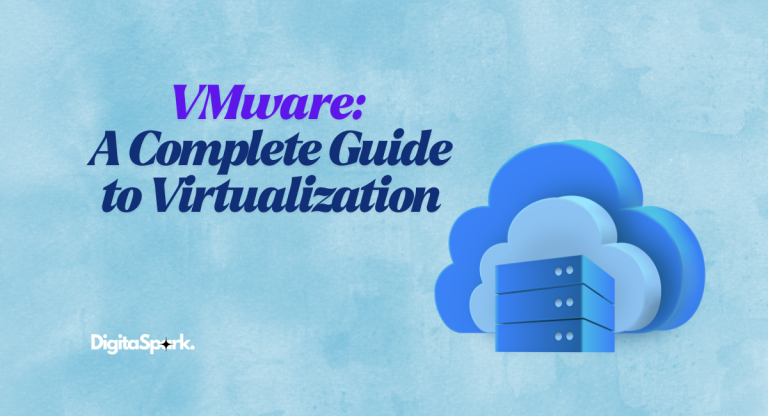Kubernetes vs Docker in 2025: Do You Really Need Both?
If you’ve spent any time in the world of software development or IT, you’ve probably heard the names Docker and Kubernetes tossed around in conversations. Maybe you saw them mentioned in a job posting, maybe a colleague talked about “moving workloads to Kubernetes,” or maybe you noticed that every DevOps tutorial seems to start with Docker.
In fact, for the past decade, “Docker vs Kubernetes” has been one of the most common debates in tech. It’s right up there with “Windows vs Linux” or “iOS vs Android.” Developers argue over it on forums, CTOs weigh in during strategy meetings, and students entering the IT world wonder which one to learn first.
But here’s the truth: the comparison isn’t as simple as one tool replacing the other. Docker and Kubernetes serve different purposes. Docker was the spark that popularized containerization, changing how developers build and ship applications. Kubernetes came later as the engine that manages those containers at a massive scale, especially in the cloud. If you’re unfamiliar with the concept of containers, I have written an in-depth blog about containers to cover the basics and set the stage for tools like Docker and Kubernetes.
And yet, even in 2025, the question keeps popping up: Do I need both? Has Kubernetes made Docker irrelevant? Or should I just stick with Docker and skip Kubernetes altogether?
To answer that properly, we need to step back and look at the bigger picture:
- How Docker changed the game when it launched in 2013.
- Why Kubernetes rose to dominate the orchestration world by 2020.
- How the two tools will actually fit together in 2025.
- And most importantly, what this means for developers, startups, and enterprises today.
By the end of this guide, you’ll see why Docker vs Kubernetes is not really a rivalry—it’s a partnership.
The Rise of Docker (2013–2017)
Before Docker, developers and system administrators had been wrestling with the same frustrating problem for years: software that ran perfectly fine on one machine but broke completely on another.
A developer might say:
“But it works on my laptop!”
And the ops engineer would reply:
“Well, it doesn’t work on the server.”
This back-and-forth wasted hours, delayed releases, and made scaling software painful. The reason? Applications depended on specific libraries, configurations, or even operating system versions that weren’t consistent across environments.
Enter Docker in 2013
Docker burst onto the scene in 2013 with a bold promise: package your app once, run it anywhere. It took an old idea—containers (which had existed in Linux for years)—and made it dead simple, developer-friendly, and shareable.
Instead of running on a bloated virtual machine (VM) with its own full operating system, a Docker container shared the host’s OS kernel. That made containers lightweight, fast, and portable.
Suddenly, you could:
- Package your app and all its dependencies into a Docker image.
- Share that image through Docker Hub, like you’d share videos on YouTube.
- Run the image as a container on any machine with Docker installed.
For developers, this was a revolution.
Why Developers Loved Docker
- Consistency – The “works on my machine” problem practically vanished.
- Speed – Containers launched in seconds, compared to minutes for virtual machines.
- Isolation – Each app ran in its own environment without interfering with others.
- Simplicity – A single docker run command could start an app.
Real-World Example: A Startup’s Dream Tool
Imagine you’re a small startup in 2014 building a web app. With Docker, you could give your developers a Dockerfile instead of a complicated installation guide. Everyone—on Mac, Windows, or Linux—would run the app the same way.
When it came time to deploy, you’d just copy the Docker image to your server. No more “dependency hell.” For small teams with limited resources, Docker was a lifesaver.
The Ecosystem Grows
By 2015–2016, Docker wasn’t just a tool—it was a movement. The company behind it launched:
- Docker Hub – a central registry of container images (think GitHub for containers).
- Docker Compose – to define multi-container apps (like a web app + database).
- Docker Swarm – an early orchestration tool to manage multiple containers.
Developers flocked to Docker because it was approachable. Even if you had no background in systems engineering, you could build and run containers within an afternoon.
The Impact
By 2017, Docker had completely reshaped the software landscape. Companies large and small were containerizing their applications. Cloud providers like AWS, Google Cloud, and Azure rushed to add Docker support.
The era of containerization had officially begun—and Docker was the poster child.
The Rise of Kubernetes (2015–2020)
By 2015, Docker was everywhere. Startups loved it, enterprises were experimenting with it, and cloud providers were racing to add support. But Docker’s popularity created a new challenge: what happens when you’re not just running one or two containers, but hundreds or thousands?
Imagine this scenario:
- A small team starts with one containerized web app. Easy.
- Then they add a second container for the database. Still fine.
- Soon, there are 20 microservices, each with multiple replicas for redundancy.
- Suddenly, they’re juggling 100+ containers across different servers.
Now you need to:
- Restart containers automatically if they crash.
- Balance traffic between replicas.
- Scale up during traffic spikes and back down to save money.
- Keep track of where everything is running.
Docker alone wasn’t built to handle this kind of complexity.
Enter Kubernetes
In 2014, Google open-sourced a project called Kubernetes (K8s). By 2015, it was gaining serious attention in the DevOps world. Google had already been running containers internally for over a decade (they famously launch billions of containers per week), so Kubernetes distilled that expertise into an open-source platform anyone could use.
Kubernetes wasn’t about creating containers—it was about orchestrating them at scale.
Instead of you manually deciding where containers should run, Kubernetes took a desired state (e.g., “I want 10 replicas of this app running at all times”) and made sure reality matched it.
If a container died, Kubernetes restarted it.
If traffic spiked, Kubernetes scaled up.
If a node went offline, Kubernetes redistributed the workload.
Why Kubernetes Won Over the Industry
- Automation at Scale: No more babysitting containers.
- Resilience: Containers self-healed without human intervention.
- Cloud-Native Fit: Designed to run in distributed, hybrid, and multi-cloud environments.
- Community Power: Kubernetes quickly became a CNCF (Cloud Native Computing Foundation) project, attracting massive support from tech giants like Google, Microsoft, Amazon, and Red Hat.
Real-World Example: From Chaos to Control
Picture a mid-sized e-commerce company in 2016. They containerize their monolithic app, break it into microservices, and end up with 50+ containers. At first, they try Docker Swarm (Docker’s built-in orchestrator), but as they grow, it can’t keep up.
Switching to Kubernetes, they suddenly gain:
- Load balancing across containers.
- Zero-downtime deployments for new features.
- Horizontal scaling to handle Black Friday traffic.
What was once a nightmare to manage now runs smoothly, thanks to orchestration.
2017–2020: The Kubernetes Boom
By 2017, it was clear: Kubernetes had won the orchestration war. Competing solutions like Docker Swarm and Mesos began to fade as the industry rallied behind Kubernetes.
Cloud providers doubled down:
- Google Cloud launched GKE (Google Kubernetes Engine).
- Amazon introduced EKS (Elastic Kubernetes Service).
- Microsoft rolled out AKS (Azure Kubernetes Service).
Enterprises followed suit, betting big on Kubernetes for their digital transformation strategies. Banks, healthcare companies, media platforms—everyone wanted in. By 2020, Kubernetes wasn’t just a tool; it had become the standard operating system for the cloud.
How Docker Works (Deep Dive)
So, how does Docker actually do its magic? On the outside, it feels almost too easy: type a command and—boom—your app is up and running in a container. But once you look closer, you realize there’s a lot going on under the surface.
Images: The Recipe Behind Containers
At the heart of Docker are images. You can think of an image as a recipe card—it lists everything your app needs to run: libraries, dependencies, and settings. The cool thing? That recipe doesn’t change. You can share it with anyone, and it will work the same way whether they’re on Linux, Windows, or Mac. No more “it worked on my laptop” drama.
Containers: Running the Recipe
When you finally use that recipe, Docker spins it up into a container. That’s the actual app running—alive, isolated, and self-contained. It has just enough ingredients to do its job, nothing more. The isolation means you don’t have to worry about two apps stepping on each other’s toes.
Why Containers Are So Fast
Here’s where Docker really shines. Unlike virtual machines, containers don’t haul around a full operating system. Instead, they borrow the host’s OS kernel. That’s why starting a new container feels almost instant—it’s more like opening a new browser tab than booting up a whole new computer.
Layers: Lego Blocks for Developers
Docker images are built in layers, similar to stacking Lego blocks. If two containers share the same base layer, Docker will not build a second copy, it will reuse the original base layer. That saves a lot of disk space and makes building images quicker. For developers, the advantage is less time is spent waiting for the images to be built, and more time is spent coding!
Docker Hub: The Library Everyone Uses
Finally, there’s Docker Hub, a massive library where developers share images. Need a database? Pull MySQL. Want a quick web server? Grab Nginx. The odds are high that someone has already packaged the software you’re looking for. This culture of sharing is one of the reasons Docker spread like wildfire—it made containers accessible to everyone.
How Kubernetes Works (Deep Dive)
Kubernetes (or K8s, if you want to sound like you’ve been around the block) is one of those tools that looks terrifying from the outside. A wall of YAML, dozens of new terms—pods, nodes, and clusters—it can feel like you’ve stumbled into a new language. But once you peel back the jargon, the core idea is actually pretty simple: Kubernetes is a traffic cop and babysitter for containers.
Clusters: The Big Picture
At the top level, you’ve got a cluster. Think of it as a group of machines—some physical, some virtual—that Kubernetes treats as one giant computer. You don’t really care which machine your app runs on, because Kubernetes figures that out for you. To a developer, the whole cluster just feels like a pool of resources waiting to be used.
Nodes: The Worker Bees
Inside that cluster, you’ve got nodes. These are the individual worker machines. Each node runs Docker (or another container runtime) plus a few bits of Kubernetes software. If the cluster is the hive, the nodes are the bees doing the actual work—running containers, keeping them alive, and reporting back.
Pods: Tiny Shipping Crates for Containers
Here’s where things get a little weird. Kubernetes doesn’t run containers directly—it runs them inside pods. A pod is like a tiny shipping crate that holds one or more containers that are tightly related. For example, your app container might sit next to a little “helper” container that handles logging. They live together, they die together, like a buddy cop movie.
The Control Plane: Kubernetes’ Brain
Every cluster has a control plane—basically the brains of the operation. This is where decisions get made. The control plane looks at what you want (“I need three copies of this web app running”) and what’s available (“We’ve got five nodes online; two of them are busy”), and then schedules your containers accordingly. It also watches over everything like a hawk. If one container crashes, Kubernetes quietly spins up another to replace it.
Services: The Traffic Directors
Now, if you’ve got containers popping in and out all the time, how do users actually reach your app? That’s where services come in. Services act like a permanent address. Even if individual pods keep changing, the service makes sure traffic gets routed to whatever is currently alive. You can scale up to 100 pods or drop down to 2, and users won’t notice.
Why It Feels Magical (Once You Get It)
The magic of Kubernetes isn’t in any one piece—it’s in how all these parts fit together. You describe what you want in a simple configuration file (well, “simple” once you’ve read enough YAML), and Kubernetes just makes it happen. You don’t micromanage which server runs what; you just declare your intent: “Run this app, keep it healthy, and scale it when traffic spikes.”
It’s a shift in mindset. You stop worrying about how things are running and start focusing on what you want running. Once that clicks, the wall of jargon doesn’t feel so scary anymore—it’s just Kubernetes doing its thing.
Docker vs Kubernetes – A Closer Look
Whenever people bring up “Docker vs Kubernetes,” it almost sounds like a boxing match. One in the red corner, Docker. One in the blue corner, Kubernetes. Who wins? The funny thing is, that’s not really how it works. They’re not rivals in the strict sense; they just solve different problems in the container world. But let’s unpack this slowly, because if you’re new, it’s easy to mix them up.
What They’re Really Built For
Docker is the tool you reach for when you just want to run your app inside a container. It’s like saying, “Here’s my code, here are the dependencies—please make this thing work the same way everywhere.” Kubernetes doesn’t really care about building containers; it cares about running a whole bunch of them in harmony. If Docker is the lunchbox, Kubernetes is the cafeteria manager making sure hundreds of lunchboxes get delivered on time and to the right people.
Simple vs. Complex (and Why That’s Okay)
Running Docker is refreshingly straightforward. Install Docker, type a command, and suddenly your app is up and running in a neat little box. Kubernetes is… well, let’s just say you won’t get very far without reading documentation. It has clusters, control planes, kubelets, and schedulers—lots of moving parts. And yes, that can be intimidating. But that’s also the point: if you’re trying to keep thousands of containers across dozens of servers running without chaos, you need that complexity.
Networking – Talking to Each Other
With Docker, you can wire up containers to talk to each other on the same machine, and you can expose ports to the outside world. It’s fine for small setups. Kubernetes, though, takes networking to another level. It gives you built-in service discovery, DNS, and load balancing. That means if your app has 20 little containerized pieces, Kubernetes makes sure they can all find each other—even if they’re scattered across multiple machines.
Scaling in Real Life
Docker can scale up, sure—you can spin up extra containers manually or with Docker Compose. But the moment your app starts getting real-world traffic, manual scaling just doesn’t cut it. Kubernetes is like having a system administrator that never sleeps. It notices spikes in traffic, fires up more containers automatically, and kills them off again when things calm down. Plus, if a container crashes, Kubernetes just shrugs and replaces it.
Keeping Data Safe
By default, Docker containers are temporary. Delete one, and poof—any data inside it goes with it. You can add Docker volumes, but it’s still a bit clunky for serious apps. Kubernetes treats data like a first-class citizen. You can plug in cloud storage, persistent volumes, or network drives, and Kubernetes makes sure your app still has access even if individual containers disappear.
Security and Control
Docker leaves most of the responsibility with you. For example, pulling a random container image off Docker Hub might work… But it might also come with hidden vulnerabilities. Kubernetes doesn’t magically make things safe, but it does give teams more guardrails. You get role-based access control, secret management, and network rules to keep containers from snooping on each other.
Ecosystem and Learning Curve
Docker is more beginner-friendly. It has Docker Hub, Docker Desktop, and Docker Compose—perfect for developers building small apps or prototypes. Kubernetes has turned into its own universe. You’ve got Helm for package management, Istio for service meshes, and Prometheus for monitoring—it’s the heart of the cloud-native ecosystem. But be warned: Kubernetes isn’t something you “learn in an afternoon.” It’s more like picking up a new operating system.
Cost and Team Size
Docker is light and cheap to run. Kubernetes? Not so much. Beyond the infrastructure, you need people who know how to run it. That’s why smaller teams often stick to Docker alone, or they use managed Kubernetes services like Amazon EKS, Azure AKS, or Google GKE. It takes away some of the pain, but you still need folks who understand how things fit together.
So… Which Should You Choose?
Here’s the thing: you don’t really choose one instead of the other. For most developers, Docker is the starting point—you build and run containers. Kubernetes comes into the picture later, when you’re juggling so many containers that you can’t possibly manage them by hand.
Think of it this way: Docker is the entry-level ticket into the container world. Kubernetes is what you graduate to when your container journey goes from “I just want this to run” to “I need a whole system that can scale, heal itself, and survive chaos.”
The Learning Curve: Which One Is Harder?
Let’s be real: learning Docker and Kubernetes doesn’t feel the same at all. Docker is the kind of tool you can pick up over a weekend, while Kubernetes is more like a months-long journey that can feel overwhelming if you dive in too fast.
Learning Docker: Quick Wins
Docker was designed with developers in mind, and you can feel it the first time you use it. Installing Docker Desktop, running docker run hello-world, and watching a container spin up in seconds feels like magic. Within a day, most developers can:
- Build their first Docker image.
- Run containers locally.
- Share an image on Docker Hub.
- Use Docker Compose to run a simple multi-container app.
It’s very hands-on and rewarding. You see results quickly, which is motivating. That’s why Docker is often called the gateway to DevOps—it’s simple enough for beginners, but powerful enough to stick with you as you grow.
Learning Kubernetes: A Whole Different Game
Kubernetes, on the other hand, is not something you “just pick up.” The first time you see a YAML deployment file, you might feel like you’re staring at alien code. And then you realize you don’t just need YAML—you also need to understand:
- Pods, Services, and Deployments.
- Ingress controllers and load balancers.
- ConfigMaps, Secrets, and Persistent Volumes.
- Cluster nodes, networking, and scheduling.
- Monitoring and logging.
It’s a lot. And here’s the kicker: you don’t even see the magic at first. Unlike Docker, where you can instantly run something, Kubernetes takes time before you really appreciate what it’s doing in the background.
The Usual Path: Docker First, Kubernetes Later
Most developers and teams follow a natural progression:
- Start with Docker – Learn how containers work, package apps, and run them locally.
- Outgrow Docker – As apps get bigger and teams scale, Docker alone feels limiting.
- Move to Kubernetes – Teams adopt Kubernetes when they need orchestration, scaling, and high availability.
This path works because Docker builds the foundation. Once you’re comfortable with containers, Kubernetes concepts make a lot more sense.
How Long Does It Take?
- Docker – A few days to get comfortable, a few weeks to become productive.
- Kubernetes – A few weeks to understand the basics, months (or even years) to feel confident running production workloads.
And that’s okay. Kubernetes was never meant to be “easy.” It was meant to be powerful—and with power comes complexity.
The Human Side: Frustration Is Normal
If you’re learning Kubernetes in 2025, you’re not alone if you feel stuck. Even experienced developers still Google YAML examples or copy-paste Helm charts without fully understanding every line. That’s part of the journey.
The key is to remember: you don’t need to master Kubernetes overnight. Start small, experiment with minikube or kind (Kubernetes in Docker), and grow from there.
Real-World Examples in 2025
It’s one thing to talk about Docker and Kubernetes in theory, but things get a lot clearer when you see how they’re actually being used in the real world. Over the past few years, I’ve noticed a clear pattern: small teams lean on Docker because it’s simple and fast, while bigger companies almost always end up with Kubernetes because scale and reliability become non-negotiable.
Take a small startup, for example. Imagine two developers trying to build a fintech app. They don’t have time to wrestle with servers or endless environment setup. Docker is a lifesaver here. Both of them can run the exact same container on their laptops and push it to the cloud without headaches. No late-night “but it worked on my machine” debates—just quick, reliable deployments that keep the team moving. For a business at that stage, Kubernetes would feel like bringing a bulldozer to plant a flower.
Now, fast forward to a mid-sized company. Let’s say it’s an e-commerce platform that started small but is now running dozens of microservices—payments, product recommendations, search, and so on. Traffic doubles during holiday sales, and suddenly managing all those containers by hand becomes chaos. This is usually the moment Kubernetes enters the picture. It can scale services automatically when shoppers flood the site and roll out updates without downtime. Developers can finally sleep through the night instead of logging in at 3 a.m. to restart failing services.
And then there are the big players—banks, airlines, and streaming platforms. At that level, Kubernetes isn’t just nice to have; it’s the backbone of the entire operation. I came across a case where a bank runs workloads in its own data centers for compliance but also bursts into AWS or Azure when traffic spikes. Without Kubernetes, juggling all of that would be a nightmare. With it, deployments look the same everywhere, and the business doesn’t have to think twice about where the app is running.
It’s not just about business apps either. Containers have found their way into machine learning and AI. Data scientists used to spend weeks fighting with libraries and GPU drivers to get models running on different machines. Now, they just package the model into a Docker container. Whether it runs on a researcher’s laptop, a high-powered GPU server, or a Kubernetes cluster in the cloud, it behaves the same way. When those models are ready for production, Kubernetes takes over to scale them out to thousands of users.
Another fascinating trend in 2025 is edge computing. Companies are running lightweight versions of Kubernetes—like K3s—on devices far away from traditional data centers. I’ve read about logistics companies putting Kubernetes-powered servers right inside their delivery trucks. They process GPS and sensor data in real time, even when the trucks lose internet connectivity. That wasn’t practical a few years ago, but today it’s becoming surprisingly common.
And of course, Docker still has a special place in personal projects. Plenty of developers use it to spin up quick experiments at home. I know people who’ve set up their blogs, databases, and even game servers with a single Docker command. For tinkering and learning, it doesn’t get much simpler.
What all of this shows is that Docker and Kubernetes aren’t just buzzwords thrown around at tech conferences anymore—they’re woven into how software actually gets built and deployed in 2025. Docker gives developers the speed and consistency they need to get started, and Kubernetes steps in when things get bigger and more complicated.
Kubernetes and Docker Together—Friends or Rivals?
One of the most common misconceptions I still hear in 2025 is that Docker and Kubernetes are competitors. People love to ask, “So should I use Docker or Kubernetes?” as if the two are fighting for the same spot. The truth is, they’re not really rivals at all. In fact, they work best when you think of them as teammates.
Here’s the thing: Docker is all about packaging and running containers. It’s what makes it so easy for a developer to say, “I want my app to run exactly the same on my laptop as it does on the server.” Kubernetes, on the other hand, is about managing a bunch of those containers at scale. If Docker gives you a reliable shipping container, Kubernetes is the massive port that organizes thousands of them, decides where they go, and keeps the whole system running smoothly.
For a long time, Kubernetes actually depended on Docker as its container runtime. That’s why the two were so closely associated in people’s minds. But things have changed a little. Kubernetes moved toward using containerd (a lightweight runtime that came out of the Docker project itself). That shift confused a lot of folks at first—some thought Kubernetes was “dropping” Docker. But in reality, it just meant Kubernetes was simplifying the backend. Developers can still build and run images with Docker, and Kubernetes will happily run them.
In practice, this means that on most teams, Docker is the tool developers use during the build and development phase, while Kubernetes takes over during the deployment and production phase. You’ll often see workflows where a developer builds a Docker image, tests it locally, then pushes it to a container registry. From there, Kubernetes pulls the image and deploys it across dozens—or hundreds—of nodes in a cluster. Same image, different jobs.
I think of it like this: Docker is the kitchen where a chef prepares a meal in neatly packed boxes, and Kubernetes is the delivery system that makes sure all those meals reach customers fresh, on time, and at the right table. Without the kitchen, there’s nothing to deliver. Without the delivery system, the food doesn’t get anywhere.
So no, Kubernetes and Docker aren’t enemies. They’re partners. And in 2025, most companies that are serious about scaling apps use both. Docker makes life easier for developers, and Kubernetes makes life easier for operations teams. When you put them together, you get a workflow that just makes sense—from a single laptop to massive, global-scale infrastructure.
The Future of Containers in 2025 and Beyond
If there’s one thing the last decade has taught us, it’s that containers aren’t just a passing trend—they’re here to stay. But what’s really interesting is how they’re evolving. Even in 2025, the story of containers is far from finished. In fact, it feels like we’re entering a new chapter where containers are becoming more intelligent, more secure, and more widely distributed than ever before.
One of the biggest shifts happening right now is the rise of AI-driven container management. Think about it: Kubernetes already automates a lot of the heavy lifting when it comes to scaling and scheduling, but managing resources at a global scale is still tricky. This is where AI steps in. We’re starting to see platforms that can predict traffic spikes, automatically rebalance workloads, and even reduce costs by learning from usage patterns. It’s almost like Kubernetes with a brain—making smarter decisions without needing as much manual tuning.
Another huge trend is edge computing. A few years ago, running containers at the edge sounded experimental. Today, it’s becoming mainstream. Whether it’s on IoT devices, 5G base stations, or retail store systems, containers are moving closer to users. The reason is simple: not everything can wait for a round trip to the cloud. Self-driving cars, smart factories, and AR/VR applications all demand ultra-low latency, and containers are proving to be the perfect fit for this kind of environment. Lightweight distributions like K3s are making it possible to run Kubernetes clusters on something as small as a Raspberry Pi, which would have sounded crazy not too long ago.
We’re also seeing a lot of innovation in the serverless + containers hybrid model. Traditionally, you had to choose: either go serverless for simplicity or containers for flexibility. Now, cloud providers are blurring the lines. Services like AWS Fargate, Google Cloud Run, and Azure Container Apps let you run containers without worrying about the underlying servers at all. This gives developers the best of both worlds—the portability of containers and the convenience of serverless.
And of course, we can’t talk about the future without touching on security. As containers spread into every corner of tech, the risks are growing too. The good news is that security is being baked in by default now. Container platforms are shipping with features like automated vulnerability scanning, stronger isolation, and even zero-trust networking. The days of “security as an afterthought” are slowly disappearing.
So, where does that leave us? Honestly, I think we’re moving toward a world where containers are not just a tool for developers—they’re becoming the standard building block of modern computing, almost invisible in the background. Just like we don’t think too much about how virtualization powers the cloud anymore, we might not even notice containers in a few years. They’ll just be the fabric everything runs on.
If you’re learning about containers today, that’s exciting news. It means you’re not late—you’re still early. The technology is mature enough to be reliable, but it’s also evolving fast enough that there’s plenty of room to grow with it. Whether you’re a developer, an ops engineer, or just someone curious about tech, containers will almost certainly be part of your future.
Conclusion
Containers may have started as a developer’s shortcut, but in 2025, they’ve grown into something much bigger—they’re the backbone of modern computing. What began with Docker’s simple idea of packaging apps so they “just work everywhere” has turned into an entire ecosystem powering everything from small side projects to the world’s largest cloud platforms.
If you think about it, the beauty of containers lies in their simplicity. They solve one of the oldest headaches in tech: getting software to run consistently across different environments. But beyond that, they’ve also reshaped how businesses think about scaling, security, and even innovation. From microservices and DevOps pipelines to AI workloads and edge computing, containers are woven into almost every corner of today’s digital world.
Of course, containers aren’t magic. They still come with challenges—security risks, orchestration complexity, and a learning curve for beginners. But the trade-offs are worth it, and the industry has already rallied around solving these issues with smarter tools, better automation, and more secure defaults.
The most exciting part is that we’re still early in this journey. In the coming years, containers will continue to fade into the background—less of a buzzword, more of a given. Much like how we don’t stop to think about virtualization or the internet itself, containers will simply become part of the invisible foundation that powers the apps and services we rely on every day.
So if you’re just starting out, don’t feel overwhelmed. You don’t need to master Kubernetes overnight or become a DevOps guru in a week. Start small. Play with Docker. Run a container or two on your laptop. The best way to learn is by experimenting. Over time, the bigger picture will click, and you’ll see why containers aren’t just a fad—they’re a shift in how the digital world works.
At the end of the day, containers are more than a technology trend—they’re a reflection of how we build, share, and scale ideas in a connected world. And that makes them not just important but essential for anyone who wants to be part of the future of software.