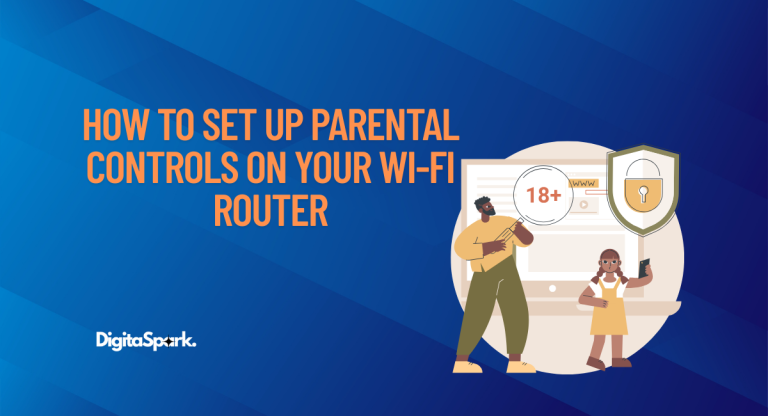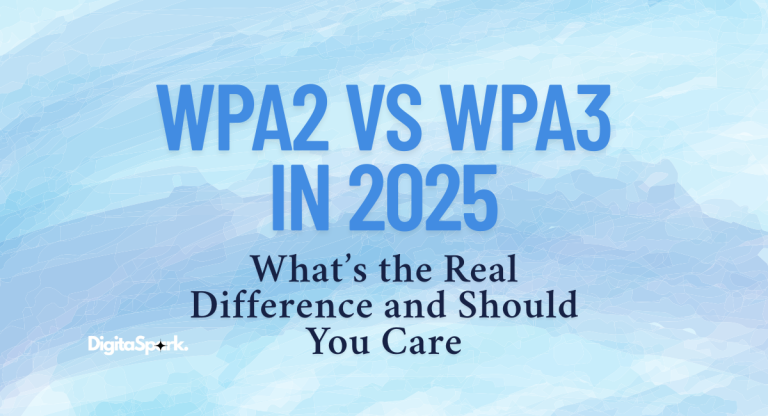Top 10 Wi-Fi Routers for Home Use (2025 Edition)
In today’s hyperconnected world, a reliable internet connection isn’t just a luxury—it’s a necessity. Whether you’re working remotely, streaming in 4K, hosting Zoom calls, gaming online, or running a smart home filled with connected devices, a powerful and secure Wi-Fi router is essential to keep everything running smoothly.
However, with so many options flooding the market—ranging from budget models to high-end mesh systems—it can be hard to decide which one suits your specific needs. That’s why we’ve compiled this in-depth, no-nonsense guide to the top 10 Wi-Fi routers for home use in 2025, tailored for every type of user. If you want to learn about Routers and their types read this Blog.
From casual streamers to hardcore gamers and tech-heavy households, there’s something here for everyone.
1. ASUS RT-AX88U Pro — The Ultimate Wi-Fi 6 Powerhouse
Ideal For:
Large households, gamers, streamers, and anyone who wants one of the fastest routers available.
Why We Picked It:
The ASUS RT-AX88U Pro is a Wi-Fi 6 router that checks all the boxes: lightning-fast speed, incredible coverage, top-tier security, and features tailored for demanding users. This dual-band router offers up to 6000 Mbps combined bandwidth, with support for MU-MIMO and OFDMA for seamless multi-device performance.
What makes it shine is its robust parental controls, adaptive QoS, and AiProtection Pro, a security suite powered by Trend Micro. The router also supports AiMesh, so you can expand coverage across your home using compatible ASUS routers.
Bottom Line: A near-perfect choice for tech-heavy households and power users who want next-gen performance with rock-solid reliability.
2. TP-Link Archer AX55 — Budget-Friendly Wi-Fi 6 That Doesn’t Compromise
Ideal For:
Mid-sized homes, students, and budget-conscious families who still want modern features.
Why We Picked It:
The Archer AX55 is proof that you don’t need to spend a fortune for a fast, future-ready router. It offers Wi-Fi 6 support with AX3000 speeds, delivering enough power for streaming, gaming, and smart home devices without breaking a sweat.
The router supports TP-Link’s HomeShield security suite, which offers real-time protection and parental controls. Its design is compact and discreet, and setup is a breeze using the TP-Link Tether app.
Bottom Line: One of the best budget Wi-Fi 6 routers on the market—great for growing families and home offices.
3. Netgear Nighthawk RAXE500 — Blazing Fast Wi-Fi 6E Performance
Ideal For:
Early adopters, smart home enthusiasts, and users who need future-proof performance.
Why We Picked It:
The Nighthawk RAXE500 is one of the first routers to support Wi-Fi 6E, which introduces a third 6GHz band in addition to the 2.4GHz and 5GHz frequencies. This additional band reduces congestion and provides ultra-fast speeds of up to 10.8 Gbps.
With 12-stream tri-band architecture, MU-MIMO, and OFDMA, this router is built for multi-gig environments. It also includes Netgear Armor, a security suite developed in partnership with Bitdefender.
Bottom Line: This is a cutting-edge router that’s built to handle the next decade of wireless demand, making it perfect for ultra-connected homes.
4. Google Nest WiFi Pro — The Stylish, Smart Choice
Ideal For:
Smart home users, design-conscious homeowners, and Google ecosystem fans.
Why We Picked It:
The Google Nest WiFi Pro not only looks good—it’s incredibly functional. Supporting Wi-Fi 6E, it provides strong, stable connections with easy mesh expansion. Each unit covers up to 2,200 sq. ft., and you can add more for larger homes.
Integrated with the Google Home ecosystem, it allows you to manage your entire network with voice commands. Setup and maintenance are dead simple, and updates are installed automatically in the background.
Bottom Line: Ideal for non-technical users and smart homes that want simple, sleek, reliable coverage without clutter or cables.
5. Eero Pro 6E — Effortless Mesh Performance for Smart Homes
Ideal For:
Tech-savvy households, smart home lovers, and users who want hands-off performance.
Why We Picked It:
The Eero Pro 6E is a powerful mesh system that adapts to your usage patterns automatically. Offering tri-band support including Wi-Fi 6E, it ensures uninterrupted streaming, gaming, and conferencing even in device-heavy homes.
With support for Thread and Matter, it’s also a future-ready solution for the next generation of smart home devices. Eero also integrates with Alexa, making it a perfect fit for Amazon-centric households.
Bottom Line: If you want fast, stable Wi-Fi that configures itself and “just works,” this is the router system for you.
6. Linksys Hydra Pro 6 — Balanced Power for the Average Home
Ideal For:
Homes with up to 25 devices, including students and work-from-home users.
Why We Picked It:
The Linksys Hydra Pro 6 offers a straightforward user experience with surprisingly strong specs. It supports Wi-Fi 6, offers up to AX5400 speeds, and includes Intelligent Mesh to expand coverage without changing SSIDs.
It’s ideal for 4K streaming, Zoom calls, and casual gaming. WPA3 encryption ensures data security, while the Linksys app makes it simple to monitor and control your network.
Bottom Line: An excellent mid-range router that delivers consistent performance without unnecessary bells and whistles.
7. TP-Link Deco XE75 — Affordable and Powerful Mesh for Larger Homes
Ideal For:
Large households, multi-level homes, and users with thick walls or long hallways.
Why We Picked It:
The Deco XE75 brings the power of Wi-Fi 6E mesh networking to the masses at a highly competitive price point. With tri-band performance and speeds up to 5400 Mbps, this system ensures that you get blazing-fast Wi-Fi in every corner of your home.
Thanks to TP-Link’s HomeShield, your network stays protected while children’s screen time can be easily managed.
Bottom Line: A budget-friendly whole-home mesh router with premium performance. Ideal for eliminating dead zones.
8. ASUS ROG Rapture GT-AX11000 — Gamers, Rejoice
Ideal For:
Hardcore gamers, streamers, and competitive esports players.
Why We Picked It:
This router is a beast. With AX11000 speeds, triple-level game acceleration, and a 2.5G WAN port, the GT-AX11000 prioritizes packets, reduces latency, and keeps gaming traffic smooth even during network congestion.
It also supports VPN Fusion, so you can use a VPN for one device while keeping others on your regular connection. AiProtection Pro, Game Boost, and AiMesh make it one of the most feature-rich routers available.
Bottom Line: This isn’t just a router—it’s a weapon for dominating lag-free multiplayer sessions.
9. Netgear Orbi RBK852 — Enterprise-Level Mesh for Home Use
Ideal For:
Luxury homes, smart homes with dozens of connected devices, and prosumers.
Why We Picked It:
The Orbi RBK852 is known for its consistent, high-speed performance across large areas—up to 5,000 sq. ft. with a two-pack. It’s a tri-band system with backhaul support, ensuring each device gets optimal bandwidth.
Netgear Armor adds an extra layer of network security, while its elegant tower design fits nicely in modern interiors.
Bottom Line: If you want commercial-grade performance in your living room, this is the mesh router to get.
10. Tenda RX9 Pro — A Hidden Gem for Basic Needs
Ideal For:
Small apartments, renters, and casual users who want Wi-Fi 6 at a budget.
Why We Picked It:
Tenda isn’t as well-known as Netgear or TP-Link, but the RX9 Pro delivers shockingly good performance for the price. With AX3000 speeds and Wi-Fi 6 support, it’s perfect for Netflix, Zoom, and browsing.
Its slim design, beamforming technology, and WPA3 encryption make it a great option for people who don’t need complex configurations or extra features.
Bottom Line: A smart pick for first-time buyers and anyone looking for a simple yet fast router under $100.
What to Look for When Buying a Home Wi-Fi Router in 2025
When choosing the best Wi-Fi router for home use, keep the following in mind:
- Wi-Fi Standard: Wi-Fi 6 is now standard, but Wi-Fi 6E is the latest. Wi-Fi 7 is emerging, but still rare.
- House Size: Mesh systems are ideal for homes larger than 2,500 sq. ft. or those with multiple floors.
- Security Features: Look for WPA3 encryption, firewall, and malware protection suites.
- Device Capacity: Make sure the router supports MU-MIMO and OFDMA if you have 10+ connected devices.
- Ease of Use: Look for a good mobile app for setup and management.
FAQs About Wi-Fi Routers for Home Use
1. What is the difference between a router and a modem?
A modem connects your home to the internet via your Internet Service Provider (ISP), while a router distributes that internet connection wirelessly (or via Ethernet) to devices like your phone, laptop, or smart TV. Some devices combine both in one unit, known as a modem-router combo, but standalone routers usually offer better performance and features.
2. What is Wi-Fi 6 and Wi-Fi 6E? Are they worth it?
Wi-Fi 6 (802.11ax) is the latest mainstream wireless standard that offers faster speeds, better security, and improved performance in crowded environments. Wi-Fi 6E takes it further by adding a new 6GHz band, which reduces congestion and improves speeds in homes with many devices.
If you’re using newer smartphones, laptops, or smart home gear, investing in a Wi-Fi 6 or 6E router is absolutely worth it for future-proofing and performance.
3. How do I know which router is best for my home size?
- Small apartments (under 1,000 sq. ft.): A single-band or dual-band router is typically sufficient.
- Medium-sized homes (1,000–2,500 sq. ft.): A powerful dual-band or Wi-Fi 6 router should work well.
- Large homes (2,500+ sq. ft.): Consider a mesh Wi-Fi system like Eero Pro 6E or TP-Link Deco XE75 to eliminate dead zones.
4. Are mesh routers better than traditional routers?
Mesh routers are great for larger homes or those with multiple floors and thick walls. They use multiple nodes to provide seamless coverage throughout the entire home. Traditional routers may work well in smaller, open floor plans, but can struggle with coverage at greater distances or through obstructions.
5. What is an SSID and should I change it?
An SSID (Service Set Identifier) is simply the name of your Wi-Fi network. It helps users identify which network to connect to. While you don’t have to change it, doing so can improve security and help you easily recognize your own network—especially in apartment complexes where many Wi-Fi signals may be present.
6. How often should I replace my Wi-Fi router?
Generally, every 3 to 5 years. As new Wi-Fi standards (like Wi-Fi 6 and 6E) are released, older routers may struggle to keep up with modern speeds, device loads, and security requirements.
7. What security features should I look for in a home router?
Look for routers with:
- WPA3 encryption
- Firewall protection
- Automatic firmware updates
- Parental controls
- Built-in antivirus (e.g., Netgear Armor or AiProtection Pro)
These features help protect against cyber threats and ensure safe browsing for the whole family.
8. Can I use a gaming router for regular home use?
Yes! Gaming routers like the ASUS ROG Rapture GT-AX11000 are designed for ultra-low latency and high-speed performance, which actually benefits anyone who streams 4K video, works from home, or has many connected devices. They’re just overkill for casual users or small homes.
9. Do I need a separate router if I already have one from my ISP?
The routers provided by ISPs are often basic and may not support advanced features like Wi-Fi 6, mesh networking, or strong security tools. Using your own router typically means better performance, more control, and stronger security.
10. How many devices can a router handle?
Most modern routers can handle 20 to 50 devices depending on the model and features. Wi-Fi 6 and mesh systems are better equipped for large homes with many smart devices, offering better performance and reduced congestion.
Final Thoughts
Choosing the right router can transform your home internet experience. Whether you’re a casual user or a demanding gamer, there’s a router on this list that fits your needs and budget.
By focusing on real-world performance, value, and reliability, this guide gives you a practical roadmap to upgrade your home Wi-Fi in 2025. All of the routers listed here are top performers and have been tested across thousands of homes globally.
So before you settle for dropped connections and lag spikes, invest in one of the best Wi-Fi routers for home use and enjoy uninterrupted speed, security, and stability.